- February 21, 2025 4:26 pm
- by Safvana
- February 21, 2025 4:26 pm
- by Aruthra

When it comes to building a website, selecting the right Content Management System (CMS) is one of the most crucial decisions you'll make. A CMS serves as the backbone of your website, enabling you to create, manage, and modify content without needing extensive technical skills. Among the many CMS options available, WordPress and Drupal stand out as two of the most popular and powerful choices.
WordPress powers over 40% of all websites, from small blogs to major news sites, thanks to its ease of use and extensive library of themes and plugins. Drupal, while less popular in terms of market share, is renowned for its robust security, scalability, and ability to handle complex, high-traffic websites.
Both platforms offer unique strengths, but they cater to different needs and levels of expertise. In this blog, we’ll delve into a detailed comparison of WordPress and Drupal CMS, exploring their ease of use, customization options, security, performance, cost, and community support. By the end, you'll have a clearer understanding of which CMS is the best fit for your business, ensuring that your website not only meets your current needs but also scales with your growth.
1. Ease of Use
2. Customization and Flexibility
3. Security
4. Performance
5. Cost
6. Community and Support
Choose WordPress development if you’re a small to medium-sized business looking for an easy-to-use, cost-effective solution with plenty of customization options. It’s perfect for blogs, portfolios, e-commerce stores, and simple business websites.
Choose Drupal development if your business requires a highly customized, scalable, and secure platform. It’s ideal for large enterprises, government websites, and organizations with complex content management needs.
In conclusion, both WordPress and Drupal are excellent CMS options, but they serve different purposes. Consider your business’s specific needs, budget, and technical expertise when making your decision.
Final Thoughts
Choosing between WordPress and Drupal depends largely on your business's unique needs, goals, and resources. If you’re looking for a user-friendly platform that offers a wide range of features and customization with minimal technical effort, WordPress is likely the best choice. It’s an excellent fit for small to medium-sized businesses that need a cost-effective solution to get online quickly.
On the other hand, if your business requires a highly secure, scalable, and customizable platform capable of handling complex content and high traffic, Drupal might be the better option. It’s particularly suited for large enterprises, government agencies, and organizations with specific technical requirements.
Ultimately, both platforms are powerful tools that can help you build a successful online presence. By understanding the strengths and limitations of each, you can make an informed decision that aligns with your business’s long-term objectives
Guaranteed Response within One Business Day!
What is Infrastructure as Code (IaC)?
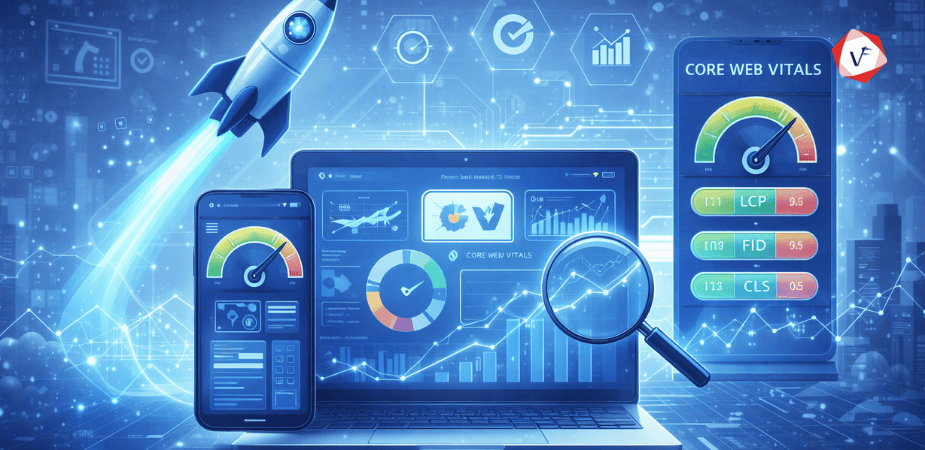
Front-End Performance in 2026: What Core Web Vitals Actually Mean for Your Site

What is FinOps?
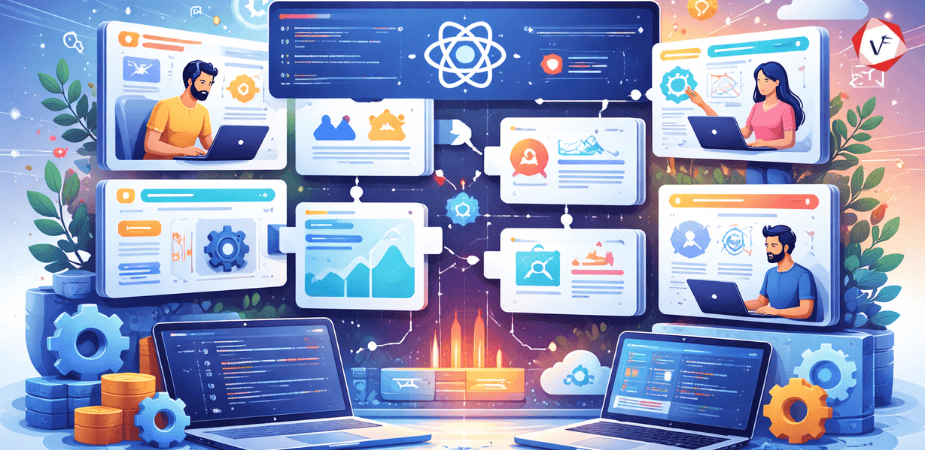
Micro-Frontends: Breaking Down Monolithic React Applications
.png)
Zero-Trust Security Models for SaaS: What You Need to Know