- October 20, 2025 12:57 pm
- by Safvana
- October 20, 2025 12:57 pm
- by Deepthy

Swift is now one of the go-to programming languages for building iOS apps, thanks to its speed, safety, and simplicity. With Swift 6, Apple has pushed things even further—making app development more efficient, more capable, and less prone to mistakes.
If you're an iOS developer, whether you're building your first app or maintaining a large codebase, Swift 6 introduces some exciting new changes that you should know about. This blog covers the key features of Swift 6, explained in plain language so anyone can understand.
One of the biggest updates in Swift 6 is the improvement of structured concurrency. Simply put, this means Swift 6 gives you better tools to handle multiple tasks running at the same time, like downloading an image while the user continues scrolling or syncing data in the background.
Before, managing this kind of work could get messy and lead to bugs or app crashes. Now, Swift handles it more safely and clearly. You don't have to worry about forgetting to cancel tasks or keeping track of where each task is running. Swift takes care of it for you in a smarter way.
This means smoother, faster apps that don't freeze or crash when doing too many things at once.
Swift 6 is smarter when it comes to spotting issues in your code before the app even runs. This is known as "compile-time safety." In everyday terms, Swift now checks your code more closely and points out problems earlier.
So instead of finding bugs after your app is live (or when a user complains), you can catch many of them while you're still writing the code. This saves time, improves app stability, and makes your development process a lot less stressful.
Another major update is the introduction of macros. If you've ever had to write the same type of code repeatedly, you'll love this. Macros let you write a shortcut once, and Swift will fill in the rest for you wherever needed. Think of it like writing a template that gets automatically expanded in your code.
In Swift 6, Apple has added built-in macros and lets you create your own. This is especially useful in larger projects or when you're working in a team. It helps keep your code shorter, cleaner, and easier to manage.
The Swift Package Manager is the tool developers use to manage code libraries, both those you write and those you include from others. Swift 6 improves this tool by giving developers more control and making it easier to organize their code.
You can now customize how parts of your code are built and linked together. This is great news for anyone working on a project that includes multiple features or modules, as it helps avoid conflicts and makes development more organized.
Apps today are used by people all over the world. Supporting different languages, time zones, and number formats is important, and Swift 6 makes that easier. This version brings better support for international standards and makes your app behave correctly no matter where your users are from.
Whether you're sorting names, formatting dates, or comparing text in different languages, Swift 6 gives you more accurate and reliable tools to do it right.
For apps that deal with big numbers, like financial apps or scientific tools, Swift 6 introduces built-in types that handle very large values and precise decimals. Before, you'd often have to use third-party libraries to do this. Now, Swift supports these kinds of numbers natively, so you can trust the results and reduce the risk of calculation errors.
This is especially useful for developers working in banking, billing, analytics, or anything where accuracy is crucial.
Some apps rely on older systems or advanced tools written in a language called C++. Swift 6 makes it easier to use that code directly in your Swift projects. This means you don't have to rewrite everything from scratch. You can mix Swift and C++ more smoothly, saving time and effort, especially if you're maintaining or upgrading older apps.
For companies or developers who have years of existing C++ code, this update is a major time-saver.
Swift 6 also comes with improvements to the tools developers use every day, especially Xcode, Apple's official app-building environment.
These changes might seem small, but they add up to a smoother, more enjoyable experience. You spend less time fixing typos or waiting for builds, and more time building features.
In Swift 6, you can now specify exactly what kind of errors a function can throw. This gives both you and other developers a better understanding of what to expect and how to handle errors properly.
This new feature improves code clarity, reduces confusion, and helps you build more reliable apps. It's especially useful in large projects where many different parts of the app interact with each other. Now, it's easier to know where something might go wrong, and how to deal with it before it becomes a real problem.
If you're building your app interface using SwiftUI, Swift 6 makes that process even better. The language and the design framework now work more closely together.
This means you can create more beautiful and responsive interfaces without writing a ton of complex code. It's ideal for modern app design, especially when you want to deliver a polished user experience.
So, why should you care about all these updates?
Here's the short answer: Swift 6 helps you write apps that are faster, safer, and easier to maintain. You spend less time fixing bugs or repeating yourself, and more time building features that users love.
Whether you're working solo or as part of a team, these changes make a real difference.
Now that you know what Swift 6 offers, here are a few things you can do to take advantage of it:
Swift 6 isn't just about new features, it's about making iOS development more efficient, enjoyable, and reliable. Whether you're building your next big app or maintaining an older one, the improvements in Swift 6 give you the tools to do your job better.
From clearer error handling to smoother multitasking and smarter tools, Swift 6 is designed to support developers at every level. If you're serious about iOS development, now is the perfect time to dive in and start exploring what Swift 6 can do.
Guaranteed Response within One Business Day!
What is Infrastructure as Code (IaC)?
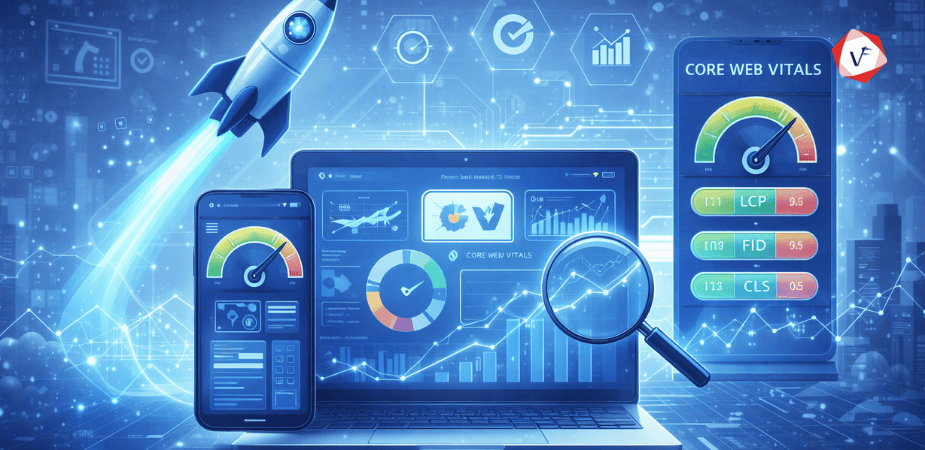
Front-End Performance in 2026: What Core Web Vitals Actually Mean for Your Site

What is FinOps?
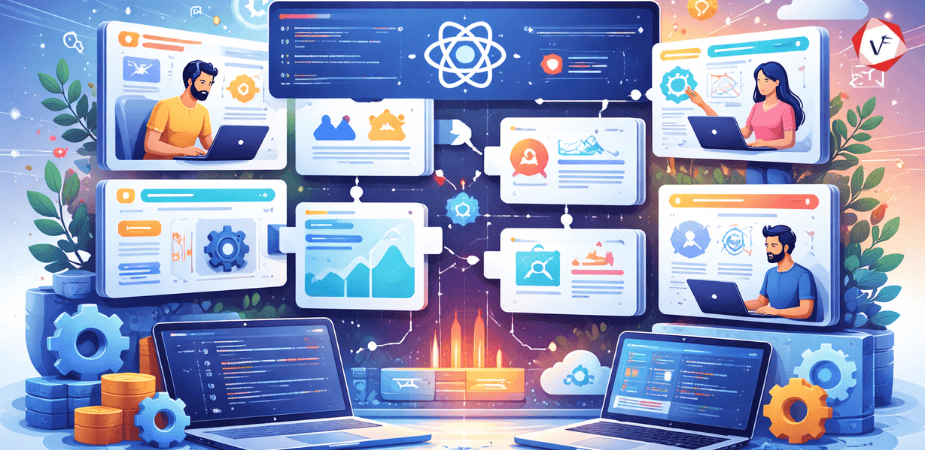
Micro-Frontends: Breaking Down Monolithic React Applications
.png)
Zero-Trust Security Models for SaaS: What You Need to Know