- October 10, 2025 4:04 pm
- by Safvana
- October 10, 2025 4:04 pm
- by Deepthy
Having a website is like having a home on the internet. Whether you're a small business owner, a freelancer, a blogger, or just someone with a passion project, a website helps you reach people, share your ideas, or grow your brand.
The good news? You don't need to be a tech expert or spend a lot of money to build a website. Free website builders now make it possible for anyone to create a professional-looking site, even with zero coding skills.
In this comprehensive guide, we'll walk through the best free website builders available in 2025. We'll look at what each one does best, what to watch out for, and who they're perfect for.
A website builder is an online tool that helps you create a website without needing to code. Most of them have drag-and-drop features, meaning you can pick what you want—text, images, buttons—and place it exactly where you like on the page.
Free website builders give you all the basic tools you need to create and publish a site. Some also offer paid plans with more features like custom domain names, extra storage, or no ads.
Key Benefits of Free Website Builders:
Now let's explore the top free options available in 2025.
Wix is one of the most popular website builders for a reason. It gives you complete control over how your site looks. You can move things anywhere on the page, choose from hundreds of free templates, and add features like contact forms, image sliders, and more.
Wix is ideal if you want full design control and don't mind the small ad banner at the top.
WordPress.com is different from WordPress.org (which is more complex and requires web hosting). The free WordPress.com platform is beginner-friendly and perfect for blogs, portfolios, or simple websites.
Choose WordPress development if writing and content are your main focus.
Weebly is a very beginner-friendly website builder. It's now owned by Square, so it also has solid tools for selling products online. You don't need design skills—just pick a template, drag in your content, and publish.
Weebly is great for people who want a clean website fast, especially if you want to sell something.
Webflow gives you more control over your site's layout and style. It's not as simple as Wix or Weebly, but it's perfect if you have some design experience and want to build a modern, responsive website without coding.
Webflow is a good fit for designers or those who want to push their creativity further.
SITE123 is built for quick and easy website creation. You answer a few questions about your site, and it builds a layout for you. You can then tweak it as needed. It's great for people who want something fast without many options to confuse them.
SITE123 is perfect for those who want to get online quickly without much effort.
Google Sites is part of Google's free tools and works well for simple projects like team websites, school work, or internal company pages. It's very easy to use, especially if you already use Google Docs or Drive.
Use Google Sites when you need a clean, simple page for sharing information.
Carrd is a minimalist website builder for single-page sites. It's great for resumes, portfolios, landing pages, or event invites. You can build and publish your site in under an hour.
Carrd is best when you need a simple and stylish online presence.
Before you choose a website builder, think about which features are most important for your needs.
Key Factors to Consider:
Even if you're using the free version, you can still create a great-looking site. Here's how:
While free website builders are great for getting started, sometimes you need a custom solution. Vofox Solutions specializes in building powerful, scalable websites tailored to your business needs.
You don't need a big budget or a tech degree to create your own website in 2025. With free website builders like Wix, WordPress.com, Weebly, and others, anyone can go online and start building something meaningful.
It all comes down to what you're looking for. If you want full control over design, go with Wix. If blogging is your focus, WordPress.com is great. Want to sell products? Try Weebly. Need something quick and easy? SITE123 or Google Sites might be just right.
The most important thing is to start. Choose a builder, pick a template, and begin creating. Your website is waiting and it's easier to build than you think.
Guaranteed Response within One Business Day!
What is Infrastructure as Code (IaC)?
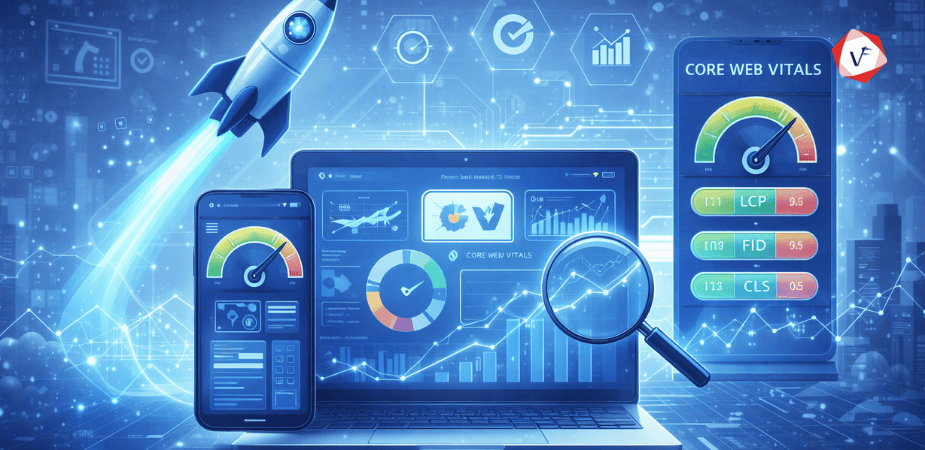
Front-End Performance in 2026: What Core Web Vitals Actually Mean for Your Site

What is FinOps?
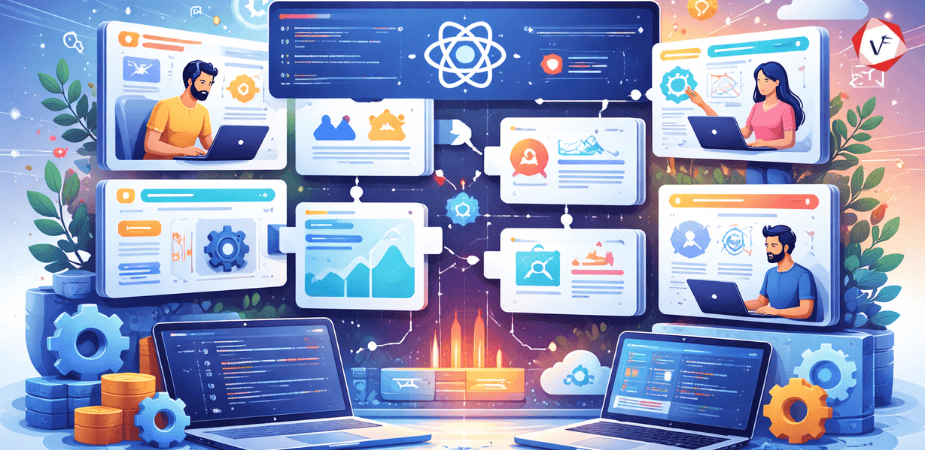
Micro-Frontends: Breaking Down Monolithic React Applications
.png)
Zero-Trust Security Models for SaaS: What You Need to Know