- May 16, 2023 6:01 am
- by Aruthra
- May 16, 2023 6:01 am
- by Aruthra

There is currently a broad selection of SSL products available in the market, catering to different security needs and domains. While some website administrators are considering transitioning to SSL in the hopes of improving their search rankings, comparing and comprehending these options can be daunting. Several SSL providers offer a plethora of additional features, making it challenging to evaluate them effectively. To assist you in finding the ideal certificate for your requirements, this guide will provide answers to common queries regarding SSL certificates.
SSL is an acronym for Secure Sockets Layer, a security protocol that encrypts data during a server transfer. SSL certificates aid in safeguarding the transmission of sensitive information, such as credit card details, login credentials, and Social Security numbers, among others. These certificates utilize a public and a private key to establish an encrypted connection, which protects against hackers intercepting plain text data transmitted between the web server and browser. To collect credit card information on your website, you are required by the Payment Card Industry (PCI) to have an SSL certificate. SSL certificates also play a vital role in building trust with customers and preventing phishing scams. Moreover, websites using HTTPS now receive a slight ranking boost from Google. Although Google only considers the first five characters in the URL, allowing sites to leverage HTTPS without a valid certificate and still receive a ranking boost, Google has hinted that stricter measures will be enforced soon.
SSL certificates offer several advantages, such as enhanced security for sensitive information, including credit card details, passwords, and personal data, making it challenging for hackers to intercept and thus preventing identity theft and fraud.
Websites with SSL certificates installed receive better search engine rankings, as they are perceived as more trustworthy by search engines such as Google. This increased trust can result in more traffic and higher search engine rankings.
By ensuring the safety of personal information, SSL certificates can enhance user experience, promoting increased trust and confidence in the website, and leading to higher customer satisfaction and conversion rates.
Possessing the appropriate certificate provides evidence that a website is legitimately operated by the organization that claims ownership. This is comparable to the 'blue tick' used on verified Twitter accounts, safeguarding users from possible phishing and identity theft schemes.
Certain industries, such as healthcare and finance, must adhere to strict regulations regarding the handling of personal data. Installing an SSL certificate can aid websites in meeting these regulations and avoiding costly fines.
There are various types of SSL certificates available, each offering different levels of validation and security. The following are some common SSL certificate types:
The standard type of SSL certificate, also called a low assurance certificate, is the domain-validated SSL certificate. This type of certificate utilizes an automated validation process that confirms the domain name registration and requires approval from an administrator. To complete the validation, the webmaster must either confirm through email or set up a DNS record for the site. The processing time for this type of SSL certificate ranges from a few minutes to a few hours. It is recommended for use on internal systems only. These certificates are the most basic and inexpensive. They only verify that the domain name is registered to the requester.
A high assurance certificate, also known as an organization-validated certificate, mandates the involvement of actual agents to verify domain ownership and organization details such as name, city, state, and country. Just like low assurance certificates, additional documentation is required to authenticate the company's identity. Processing time for high-assurance certificates ranges from a few hours to several days. These certificates are recommended for all businesses and companies. These certificates provide more information about the organization than DV certificates. They include the organization's name, address, and country.
The extended validation certificate (EV certificate) is a recently developed certificate that undergoes a rigorous validation process. It verifies that the business is a legal entity and requires the submission of business information as proof of domain ownership. Unlike standard SSL certificates, EV certificates offer a higher level of assurance that the website is being operated by a verified and legitimate business. One distinct advantage of acquiring an EV certificate is that the browser bar of your website displays a green padlock. This feature enhances customer confidence and assures them that the transaction is secure. Processing time for EV certificates usually takes a few days to a few weeks, and it is recommended for all e-commerce businesses. These certificates provide the highest level of authentication. They require the most thorough vetting process and provide the green address bar in the browser, indicating that the website is secure.
These certificates not only secure the main domain but also any associated subdomains. This makes them an ideal solution for websites with multiple subdomains.
These certificates enable website owners to secure multiple domain names with a single certificate.
Selecting an SSL certificate can be a complex process, as different providers may not offer the same types of certificates. If you intend to remain with the same SSL provider for more than one year, paying for two or more years upfront can often result in a significant discount. Purchasing through a third-party reseller is typically the least expensive option, with the caveat being the quality of customer support you may receive.
Here are some factors to consider when deciding which SSL certificate is right for you:
Installing an SSL certificate might seem overwhelming, but with the right resources and technical knowledge, the process can be simplified into a few straightforward steps. Here are the steps to follow in order to install an SSL certificate:
Select a certificate authority and purchase the SSL certificate.
This document contains essential information about the website, including the domain name and contact information for the organization.
The certificate authority will confirm that the domain name belongs to the individual or organization requesting the certificate.
Once the certificate authority validates the information, they will issue the SSL certificate, which can then be installed on the website's server.
The server must be configured to use the SSL certificate and HTTPS protocol.
After the certificate is installed, it is important to test the website to ensure that it is working correctly.
Your SSL certificate can become invalid due to various errors. These common errors include serving mixed content, certificate name mismatch, missing intermediate certificate, expired certificate, and serving an incorrect certificate.
Regularly renewing SSL certificates is crucial to ensure website security. Generally, SSL certificates need to be renewed or reissued once a year. As the certificate's expiration approaches, the user will start receiving notifications, and it's essential to renew the SSL certificate before it expires to avoid leaving your website unsecured.
Failure to renew the SSL certificate promptly will result in the padlock sign or green address bar being removed from the website's URL in the browser. Additionally, Google will display the "Not Secure" sign, causing potential viewers to leave the website and leading to a decrease in traffic.
All SSL certificates have an expiration date that cannot be changed, so you must renew the certificate by obtaining a new one and using the same information used previously. Users receive renewal reminders approximately 30 days before the certificate expires, and ideally, the certificate should be renewed before the expiration.
Renewing the SSL certificate early does not result in any loss of time since the certificate authority will add any unused time from your previous certificate to your new certificate, and you will need a new CSR for the domain and your login credentials to access your account. If you are renewing an EV SSL certificate, you will need to revalidate your company or organization information. However, the documents provided earlier can usually be reused for the validation process, making the renewal process quicker and easier.
After completing the renewal process, you need to install the new certificate file on your web server since you cannot modify the previously installed certificate file. When renewing a certificate ahead of time, extra time is automatically added to your new certificate to compensate for the "lost" time from your old certificate.
To renew an SSL certificate, follow these steps:
Generate a new CSR, except for Apache servers that have not changed their business details since purchasing the previous certificate.
Select the "Renew SSL" link from your account.
Choose the specific SSL certificate you want to renew.
Your renewal request will be approved shortly, and the certificate will be sent to your registered email address.
Backup the old certificate, install and verify the new one, and uninstall the old certificate only after verifying the new one to avoid leaving your site without an SSL.
By following these steps, you can successfully renew your SSL certificate.
To summarize, SSL certificates play a critical role in safeguarding websites and users by providing encryption and authentication to secure online transactions and personal data. Given the growing number of cyber threats, it's vital for website owners to prioritize the installation of an SSL certificate to protect their customers' information and ensure their online presence's overall security. Consider reaching out to Vofox for your SSL certificate installation, registration, renewal, and other related needs. Our consultants and experts are a great fit for organizations of all sizes.
Guaranteed Response within One Business Day!
What is Infrastructure as Code (IaC)?
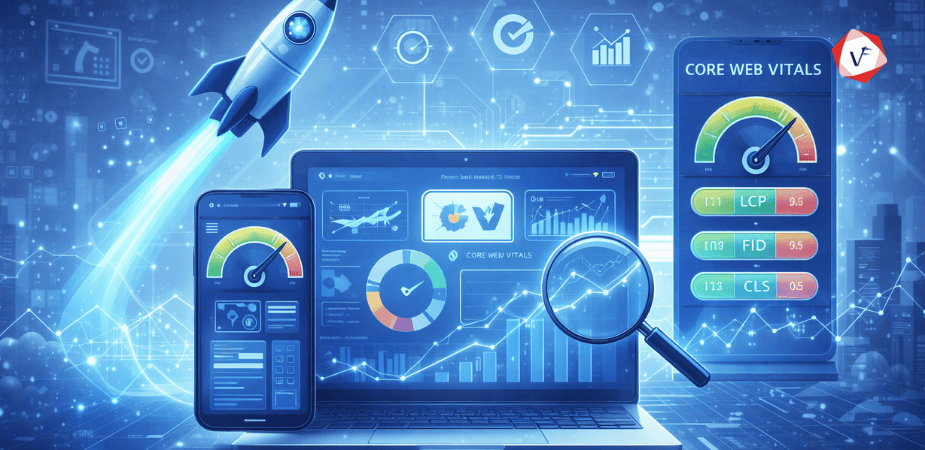
Front-End Performance in 2026: What Core Web Vitals Actually Mean for Your Site

What is FinOps?
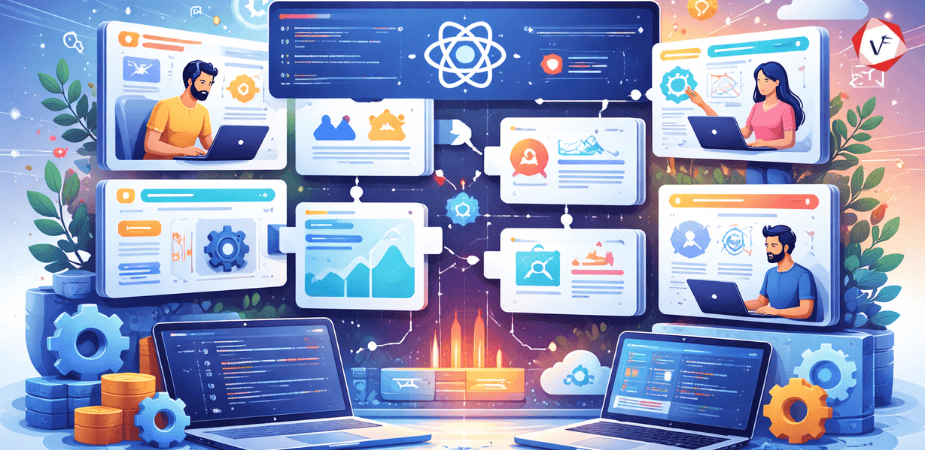
Micro-Frontends: Breaking Down Monolithic React Applications
.png)
Zero-Trust Security Models for SaaS: What You Need to Know