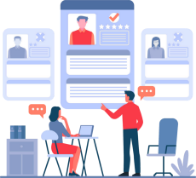Compare SwiftUI vs UIKit in 2025. Learn which iOS framework to choose for your app development project. Complete guide with pros, cons, and expert recommendations.
If you're building an iOS app in 2025, one of the first decisions you need to make is whether to use SwiftUI or UIKit for your user interface. Both are powerful tools. UIKit has been around for a long time and is used in thousands of apps worldwide. SwiftUI is Apple's newer framework, offering a more modern way to build interfaces across all Apple devices.
So, which one should you choose? In this blog, we'll walk you through everything you need to know—what SwiftUI and UIKit are, how they work, their pros and cons, and which one might be better for your next project.
Table of Contents
- What is UIKit?
- What is SwiftUI?
- How Are They Different?
- Why Developers Still Use UIKit
- Why More Developers Are Choosing SwiftUI
- Can You Use Both Together?
- Which One Is Easier to Learn?
- What's Better for Job Opportunities?
- Final Thoughts
What is UIKit?
UIKit is Apple's original user interface framework for iOS. It was introduced in 2008 and has been the main way to build iPhone and iPad apps for over a decade. When you use UIKit, you build screens using either a visual editor called Storyboard or by writing code step by step.
UIKit is known for being extremely flexible and gives developers full control over how things look and behave. Apps like Instagram, WhatsApp, and Uber were built using UIKit. It's a tried-and-tested system that still powers many of the world's most popular apps.
What is SwiftUI?
SwiftUI is Apple's newer UI framework. It was introduced in 2019 and has come a long way since then. It's based on a different way of thinking called "declarative programming." That simply means you don't write out every little step. Instead, you describe what you want the interface to look like, and SwiftUI takes care of the details.
SwiftUI is built to work across all Apple devices: iPhone, iPad, Mac, Apple Watch, and even Apple TV. Apple designed it to be the future of app development—and with each new version of iOS and macOS, it gets better and more powerful.
In 2025, SwiftUI is no longer just a "new tool." It's now mature enough for serious, production-level apps.
How Are They Different?
Here's an easy way to look at the difference:
With UIKit, you're giving step-by-step instructions. You tell the app exactly how to create a button, where to put it, and what to do when someone taps it.
With SwiftUI, you just say, "I want a button that looks like this and does that," and SwiftUI builds it for you. It feels more like describing the end result instead of listing every instruction.
Because of this difference, SwiftUI code is usually shorter, easier to read, and easier to maintain.
Why Developers Still Use UIKit
Even though SwiftUI is growing fast, many developers still prefer UIKit—especially for complex apps. Here's why:
- It's reliable: UIKit has been used for over 15 years. Developers trust it.
- More control: UIKit gives you detailed control over how every part of the interface behaves.
- Better third-party support: Many open-source libraries and tools are still UIKit-based.
- Legacy projects: If you're working on an older app, chances are it was built with UIKit.
- Some features and custom behaviors are still easier to implement in UIKit, especially when you need to create something very unique or complicated.
Why More Developers Are Choosing SwiftUI in 2025
While UIKit is still strong, SwiftUI has made huge progress. In 2025, it's faster, more stable, and more powerful than ever before.
Here's what developers love about SwiftUI today:
- Less code: You can build the same screen with much less code compared to UIKit.
- Live previews: You can see changes instantly as you write code in Xcode, which makes designing much faster.
- One framework for all devices: You can use the same SwiftUI code on iPhones, iPads, Macs, Apple Watches, and Apple TVs.
- Better integration with modern Swift: SwiftUI works really well with things like async/await and Combine, which are used for handling data and user interactions.
- Cleaner and simpler logic: SwiftUI encourages you to separate your user interface from your app's logic, which makes code easier to manage.
In short, SwiftUI is easier to learn and makes development faster, especially for small to medium apps or apps designed for multiple Apple platforms.
Where SwiftUI Still Struggles (Even in 2025)
Even though SwiftUI is better than ever, it's still not perfect. Here are a few things you might find frustrating:
- Limited advanced features: If your app needs very advanced animations or deeply customized behaviors, SwiftUI might not give you enough control.
- Some bugs still exist: Apple is constantly improving SwiftUI, but some small glitches still happen, especially with layout and animations.
- Learning curve for UIKit developers: If you're used to UIKit, switching to SwiftUI might feel uncomfortable at first.
However, many of these issues have been improved over the past few years. In 2025, most common apps can be built entirely in SwiftUI without serious problems.
Can You Use Both Together?
Yes! This is one of the most powerful things about iOS development in 2025: You don't have to choose just one. You can mix SwiftUI and UIKit in the same app.
For example, you could use SwiftUI for most of your app's screens but use UIKit for one specific part that requires advanced customization.
Apple provides tools that make this combination easy. This gives you flexibility. You can start using SwiftUI slowly—one screen at a time—without needing to rewrite your whole app.
Which One Is Easier to Learn?
If you're new to iOS development, SwiftUI is easier to pick up. The code is more readable, and you don't have to learn all the complex parts of UIKit right away. It's also easier to get something working quickly.
You can build simple apps faster with SwiftUI, and the live preview feature helps you learn as you go.
UIKit, on the other hand, has more parts to understand. You need to learn about view controllers, delegates, constraints, and lifecycle events. It's more complex—but once you understand it, you'll have a lot more power.
What's Better for Job Opportunities in 2025?
If you're looking for a job as an iOS developer, here's what you should know:
- SwiftUI is now widely accepted. Many startups, indie developers, and new projects use it.
- UIKit is still in demand. Many companies maintain older apps built in UIKit, so knowledge of UIKit is still valuable.
- Knowing both is the best combo. Most employers today prefer developers who understand both SwiftUI and UIKit. It shows flexibility and adaptability.
If you're just starting out, it's a great idea to begin with SwiftUI and learn UIKit gradually. That way, you'll be ready for any kind of project.
Which One Makes Sense for You in 2025?
Here's an easy way to figure it out:
If you're building a new app from scratch, especially a small to medium-sized app, SwiftUI is a great choice. It's faster to write, easier to test, and works beautifully across Apple devices.
If you're working on an older app, or you need very custom interactions and detailed control, UIKit is still a better fit.
If you're building for multiple Apple platforms, SwiftUI makes it easy to write shared code across iOS, macOS, and others.
If you're learning iOS development for the first time, start with SwiftUI. It's easier to learn, and you can build real apps faster.
If you're applying for jobs, aim to know both frameworks. That will open up more opportunities and help you work on a wider range of apps.
Final Thoughts
As of 2025, both SwiftUI and UIKit remain powerful and reliable tools for iOS development. While neither is disappearing anytime soon, the way developers approach and use them is steadily evolving.
SwiftUI is growing quickly. It's modern, elegant, and saves time. With every new version, it becomes more reliable and capable. Apple is clearly investing in it for the long term.
UIKit, on the other hand, remains essential. It offers control, stability, and flexibility—especially for large or complex apps. Even in 2025, many apps still depend on it.
So, which should you choose? The real answer is: It depends on your project and your goals. But no matter what you choose, learning both will make you a more complete iOS developer.

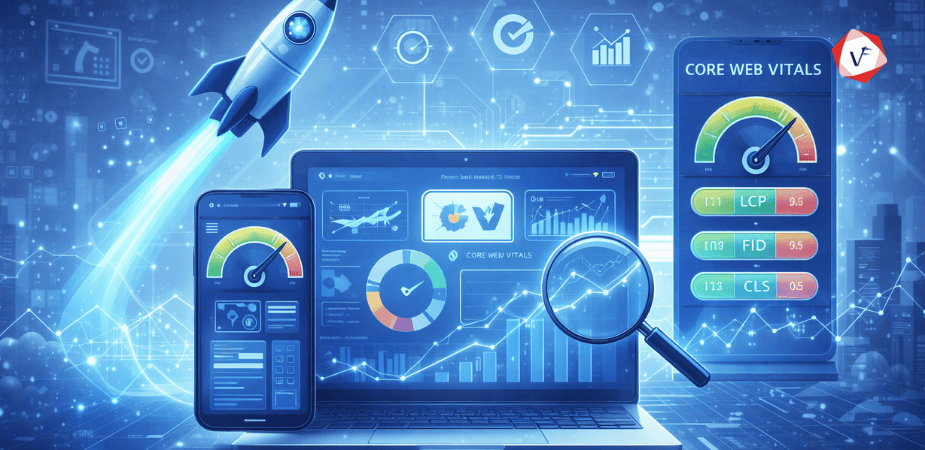

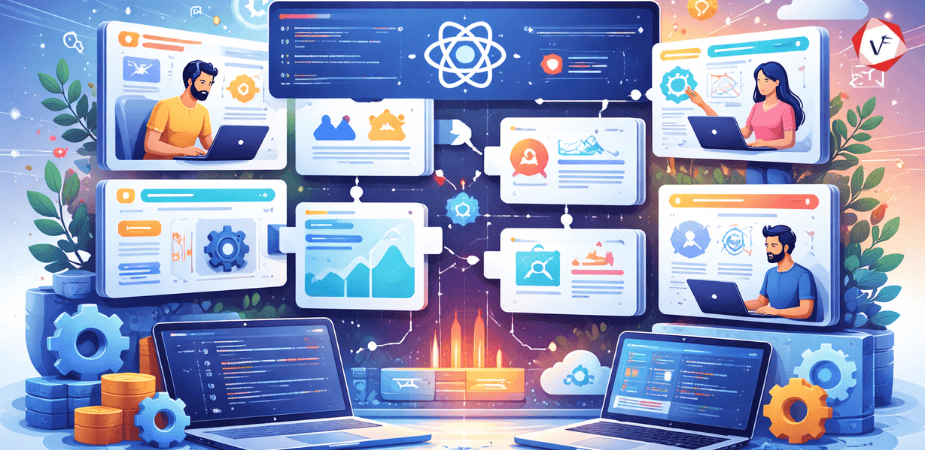
.png)