- August 28, 2025 10:00 am
- by Safvana
- August 28, 2025 10:00 am
- by Sooraj
.jpg)
iOS development in 2025 is experiencing unprecedented innovation. Apple continues to revolutionize mobile app development with cutting-edge technologies, enhanced frameworks, and developer-friendly tools. This comprehensive guide covers the 15 most important iOS development trends that every developer, business owner, and tech enthusiast should know.
- Swift 6 brings massive performance improvements
- SwiftUI 3.0 simplifies UI development significantly
- AI and ML integration becomes mainstream
- Privacy-first development remains critical
- Cross-platform compatibility drives efficiency
Swift 6 represents the biggest leap forward in Apple's programming language evolution. This latest version addresses performance bottlenecks and introduces revolutionary safety features that make iOS app development more reliable than ever.
- Enhanced Performance: Apps built with Swift 6 run 30% faster than previous versions
- Memory Safety: Advanced compile-time checks prevent common crashes
- Concurrency Improvements: Built-in async/await patterns handle multiple tasks seamlessly
- Backwards Compatibility: Works with existing Swift codebases
Learning Swift 6 is essential for modern iOS development because it:
- Reduces development time by 40%
- Improves app stability and user experience
- Ensures compatibility with future Apple platforms
- Opens doors to high-paying iOS developer positions
SwiftUI 3.0 transforms how developers create beautiful, responsive user interfaces. This declarative framework allows developers to build stunning UIs with significantly less code compared to traditional UIKit approaches.
Built-in Accessibility: Automatic support for VoiceOver and Dynamic Type
| Feature | SwiftUI 3.0 | UIKit |
|---|---|---|
| Learning Curve | Beginner-friendly | Steep |
| Code Reduction | 60% less code | Traditional approach |
| Platform Support | Universal | iOS-specific |
| Performance | Optimized | Manual optimization required |
Artificial Intelligence in iOS development has moved from experimental to essential. Apple's Core ML 4 and Core ML 5 frameworks make it incredibly easy to integrate smart features into any app.
1. Image Recognition: Identify objects, text, and faces in real-time
2. Natural Language Processing: Build intelligent chatbots and voice assistants
3. Personalization Engines: Deliver customized content recommendations
4. Health Monitoring: Analyze fitness data and provide health insights
5. Predictive Analytics: Forecast user behavior and preferences
Augmented Reality development with ARKit 6 has reached new heights of sophistication. The integration of LiDAR sensors in modern iPhones and iPads enables incredibly accurate AR experiences.
- Improved Object Tracking: 95% accuracy in real-world environments
- Enhanced Lighting: Realistic shadows and reflections
- Motion Capture: Full-body tracking capabilities
- Collaborative AR: Multiple users can share AR experiences
1. E-commerce: Virtual try-on experiences (Fashion, furniture, makeup)
2. Education: Interactive 3D learning models
3. Real Estate: Virtual property tours
4. Gaming: Location-based and immersive games
5. Healthcare: Surgical planning and medical training
App Clips represent a paradigm shift in how users interact with mobile applications. These lightweight app portions provide instant functionality without requiring full app installation.
- 50% higher conversion rates compared to full app downloads
- 3-second loading times on average
- 10MB maximum size limit ensures rapid deployment
- Quick Payments: Parking meters, coffee shops, retail checkout
- Event Check-ins: Conferences, restaurants, appointments
- Social Sharing: Photo sharing, review submissions
- Emergency Services: Medical information, emergency contacts
Apple's privacy initiatives continue to shape iOS development in 2025. Apps that prioritize user privacy not only comply with App Store guidelines but also gain user trust and better visibility.
- App Tracking Transparency (ATT): Users must opt-in to tracking
- Privacy Nutrition Labels: Detailed data usage disclosure
- Limited Data Collection: Minimize personal information gathering
- Local Processing: Perform computations on-device when possible
Cross-platform iOS development using SwiftUI and Mac Catalyst enables developers to create apps that work seamlessly across iPhone, iPad, Mac, Apple Watch, and Apple TV.
- Development Cost Reduction: Up to 70% cost savings
- Faster Time-to-Market: Single codebase deployment
- Consistent User Experience: Uniform design across devices
- Easier Maintenance: Centralized updates and bug fixes
5G network capabilities combined with edge computing unlock new possibilities for iOS applications. Developers can now create apps with near-zero latency and enhanced real-time features.
- Real-Time Multiplayer Gaming: Lag-free gaming experiences
- Live Video Processing: Instant filters and effects
- Cloud-Based AI: Powerful AI computations in real-time
- High-Quality Streaming: 4K and 8K video streaming
- IoT Integration: Smart home and wearable device control
Leverage edge computing for reduced latency
Accessible iOS development isn't just about compliance—it's about reaching a broader audience and creating better user experiences for everyone. Apple's accessibility features are industry-leading, and apps that embrace them perform better in the App Store.
- VoiceOver: Screen reading for visually impaired users
- Dynamic Type: Adjustable font sizes
- Switch Control: Alternative input methods
- Sound Recognition: Audio cue notifications
- Haptic Feedback: Tactile interface responses
Support keyboard and voice navigation
Continuous Integration and Continuous Delivery (CI/CD) streamlines iOS development workflows, reduces bugs, and accelerates app releases. Xcode Cloud and other CI/CD tools are becoming essential for professional iOS development.
Fastlane: iOS deployment automation
Voice control and gesture recognition technologies are making iOS apps more intuitive and accessible. Integration with SiriKit and advanced motion sensors creates new interaction paradigms.
- Hands-Free Navigation: Perfect for driving or cooking apps
- Accessibility Support: Assists users with motor impairments
- Smart Home Integration: Control IoT devices through voice
- Content Creation: Voice-to-text transcription
- Gaming: Motion-based game controls
- AR Applications: Interact with virtual objects
- Fitness Apps: Exercise form detection
- Productivity: Quick shortcuts and commands
Progressive Web Apps (PWAs) are gaining traction on iOS despite Apple's previous limitations. In 2025, PWAs offer compelling alternatives for certain app types.
- No App Store Approval: Bypass lengthy review processes
- Instant Updates: Push updates without user intervention
- Lower Development Costs: Web technologies instead of native
- Cross-Platform Compatibility: Works on all devices
App size optimization directly impacts download rates and user adoption. Apple provides several tools and techniques to minimize app footprint while maintaining functionality.
- App Slicing: Deliver device-specific app variants
- On-Demand Resources: Download content when needed
- Bitcode Optimization: Apple optimizes your app for each device
1. Image Optimization: Use WebP and HEIF formats
2. Code Minification: Remove unused code and comments
3. Asset Compression: Compress audio and video files
4. Modular Architecture: Load features on demand
5. Third-Party Library Audit: Remove unnecessary dependencies
Sustainable iOS development focuses on creating energy-efficient apps that minimize environmental impact while providing excellent user experiences.
- Battery Optimization: Reduce CPU-intensive operations
- Efficient Networking: Minimize data transfer
- Dark Mode Support: Reduce screen power consumption
- Optimized Animations: Smooth but energy-efficient transitions
Open-source iOS development and community collaboration are driving innovation and knowledge sharing. Platforms like GitHub, Stack Overflow, and specialized iOS forums foster collaborative development.
- Swift.org: Official Swift community hub
- iOS Dev Weekly: Curated iOS development newsletter
- GitHub: Open-source iOS projects and libraries
- Reddit r/iOSProgramming: Active developer discussions
- Ray Wenderlich: Comprehensive iOS tutorials
Q: What programming language should I learn for iOS development in 2025?
A: Swift 6 is the recommended programming language for iOS development in 2025. It offers better performance, safety features, and is actively supported by Apple.
Q: Is SwiftUI better than UIKit for new iOS projects?
A: SwiftUI 3.0 is generally better for new projects because it requires less code, provides better cross-platform support, and offers real-time previews. UIKit remains relevant for complex, performance-critical applications.
Q How important is AI integration in iOS apps?
A: AI integration is becoming increasingly important. Apps with AI features like image recognition, personalization, and voice control tend to have higher user engagement and retention rates.
Q: What's the minimum iOS version I should target in 2025?
A: Target iOS 15 or higher to access the latest features while maintaining compatibility with approximately 95% of active iOS devices.
Q: How much does it cost to develop an iOS app in 2025?
A: iOS app development costs range from $10,000 for simple apps to $500,000+ for complex enterprise applications. Factors include features, complexity, design requirements, and development team location.
Q: Should I learn React Native or native iOS development?
A: Native iOS development with Swift and SwiftUI provides better performance, access to latest features, and superior user experience. Choose React Native only if you need to support both iOS and Android with a single codebase.
Q: How long does it take to learn iOS development in 2025?
A: With modern tools like SwiftUI 3.0 and comprehensive learning resources, you can build your first iOS app in 3-6 months of dedicated study. Becoming proficient typically takes 1-2 years of consistent practice.
Q: What are the best resources for learning iOS development?
A: Top resources include Apple's official documentation, Hacking with Swift, Ray Wenderlich, Stanford's CS193P course, and YouTube channels like iOS Academy and CodeWithChris.
iOS development in 2025 offers unprecedented opportunities for developers, businesses, and entrepreneurs. The combination of Swift 6, SwiftUI 3.0, AI integration, and privacy-first development creates a powerful ecosystem for building innovative mobile applications.
Whether you're a beginner starting your iOS development journey or an experienced developer looking to stay current with trends, focusing on these 15 areas will position you for success in the evolving iOS landscape.
The key to success in iOS development is continuous learning, community engagement, and user-focused design. As Apple continues to innovate and introduce new technologies, developers who adapt quickly and embrace change will build the most successful and impactful applications.
Ready to start your iOS development journey? Begin with Swift 6 and SwiftUI 3.0, experiment with AR and AI features, and always prioritize user privacy and accessibility. The future of iOS development in India is bright, and there's never been a better time to get involved.
Guaranteed Response within One Business Day!
What is Infrastructure as Code (IaC)?
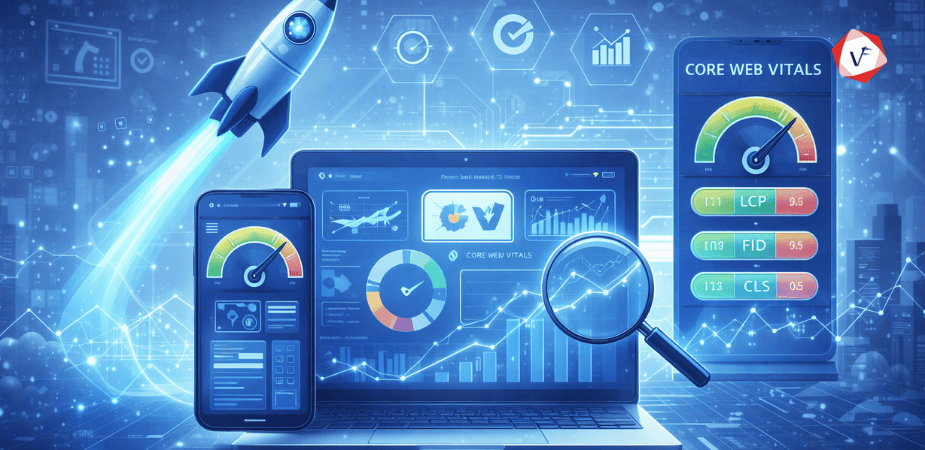
Front-End Performance in 2026: What Core Web Vitals Actually Mean for Your Site

What is FinOps?
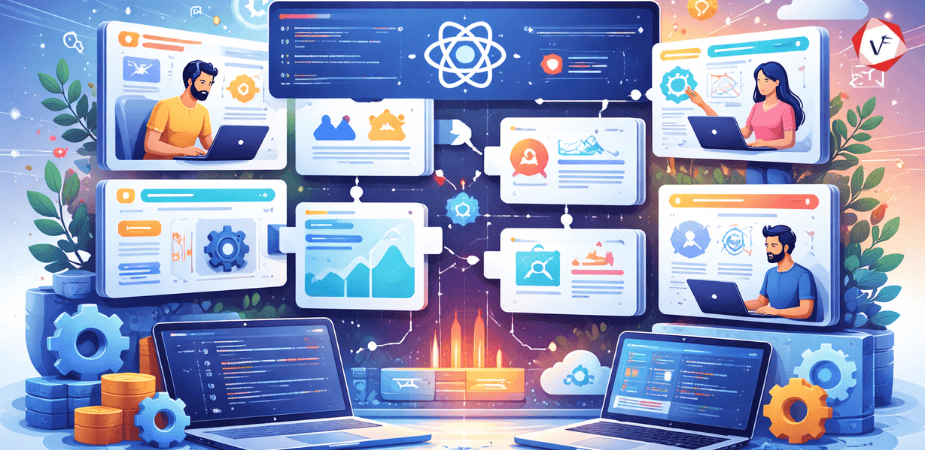
Micro-Frontends: Breaking Down Monolithic React Applications
.png)
Zero-Trust Security Models for SaaS: What You Need to Know