- January 07, 2025 1:09 pm
- by Safvana
- January 07, 2025 1:09 pm
- by Ajanth

Last Updated: September 2025 | Reading Time: 8 minutes
PHP powers over 75% of websites worldwide, from small blogs to enterprise applications like Facebook and WordPress. However, as your website grows, PHP performance becomes critical for user experience and search engine rankings. This comprehensive guide covers 12 proven techniques to optimize PHP performance and boost your website speed.
Key Takeaway: Poor PHP performance can lead to slow loading times, higher bounce rates, and decreased search engine visibility. The techniques in this guide can improve your website speed by up to 300%.
One of the most effective ways to boost PHP performance is upgrading to the latest stable version. PHP 8.x offers up to 2x faster performance compared to PHP 7.x, while PHP 7.x was already significantly faster than PHP 5.x versions.
Pro Tip: Always test your application with the latest PHP version in a staging environment before upgrading production servers. Use tools like PHPUnit for comprehensive testing.
OPcache is a game-changing performance booster that stores precompiled PHP bytecode in memory, eliminating the need to compile scripts on every request. This can improve performance by 30-70% depending on your application.
php.ini filezend_extension=opcache
opcache.enable=1
opcache.memory_consumption=256
opcache.interned_strings_buffer=16
opcache.max_accelerated_files=10000
opcache.revalidate_freq=2
opcache.fast_shutdown=1
Important: Fine-tuning OPcache settings based on your server resources and application requirements can provide additional performance gains.
Database queries are often the biggest performance bottleneck in PHP applications. Optimizing database interactions can reduce page load times by 50-80%.
Create indexes on frequently queried columns, especially those used in WHERE, ORDER BY, and JOIN clauses. Database indexes can speed up queries by 10-100x.
SELECT with specific column names instead of SELECT *LIMIT clauses for paginationEXISTS instead of IN for subqueriesORDER BY operations
Enable MySQL query cache or use application-level caching with Redis or Memcached.
Pro Tip: Use database profiling tools like MySQL EXPLAIN to analyze and improve query performance.
A Content Delivery Network (CDN) significantly improves PHP application performance by reducing server load and speeding up content delivery globally. CDNs can reduce loading times by 20-50% for international visitors.
Implementation Tip: Configure your CDN to cache static assets like images, CSS, and JavaScript files for maximum performance impact.
Output buffering allows PHP to store output in memory until the script completes, then sends it all at once. This reduces network requests and can improve page load times by 15-25%.
Add to your php.ini file:
output_buffering = 4096
Or use PHP functions in your scripts:
ob_start(); // Start output buffering
// Your PHP code here
ob_end_flush(); // Send buffer and stop buffering
Best Practice: Use output buffering for large scripts or when generating dynamic content that doesn't need real-time streaming.
File inclusions are common in PHP but can significantly impact performance if not optimized. Each file inclusion adds processing overhead and can slow down your application.
Implement PSR-4 autoloading with Composer to load classes only when needed:
// composer.json
{
"autoload": {
"psr-4": {
"App\\": "src/"
}
}
}
Cache frequently included files in memory using OPcache or application-level caching.
Pro Tip: Use tools like PHPStan to analyze your codebase and identify unnecessary file inclusions.
Efficient code is the foundation of high-performance PHP applications. Small optimizations can compound to create significant performance improvements.
isset() instead of array_key_exists() for performance
for($i=0, $len=count($array); $i<$len; $i++)foreach instead of for loops when iterating arrays
unset($largeArray)Code Review Tip: Regularly refactor code to identify and eliminate performance bottlenecks using profiling tools.
Caching is one of the most effective performance optimization techniques, potentially reducing response times by 80-95% for cached content.
Cache entire HTML pages for static or semi-static content. Popular solutions include:
Cache database queries and computed results using:
Implement custom caching logic for specific application components:
// Example Redis caching
$redis = new Redis();
$redis->connect('127.0.0.1', 6379);
$key = 'user_data_' . $userId;
$userData = $redis->get($key);
if (!$userData) {
$userData = fetchUserFromDatabase($userId);
$redis->setex($key, 3600, serialize($userData)); // Cache for 1 hour
}
Caching Strategy Tip: Balance cache expiration times with data freshness requirements - longer cache times improve performance but may serve stale data.
Asynchronous processing prevents long-running tasks from blocking your PHP application, significantly improving perceived performance and user experience.
Implementation Tip: Start with simple background job processing for non-critical tasks, then expand to more complex asynchronous workflows.
Performance monitoring and profiling are essential for identifying bottlenecks and measuring optimization effectiveness. You can't optimize what you don't measure.
Comprehensive debugging and profiling tool for PHP:
Professional PHP profiler with advanced features:
Application performance monitoring (APM) solution:
Monitoring Best Practice: Establish baseline performance metrics before optimization and continuously monitor after changes to ensure improvements persist.
PHP frameworks can accelerate development but may add performance overhead if not used optimally. The key is balancing development speed with runtime performance.
composer install --optimize-autoloader
For performance-critical applications, consider writing custom code for:
Framework Selection Tip: Choose frameworks based on your specific performance requirements - micro-frameworks like Slim offer better performance for simple applications.
Sometimes application-level optimizations aren't enough, and server environment upgrades become necessary for significant performance improvements.
Nginx typically offers better performance for static content and high-concurrency scenarios:
Optimize PHP-FPM settings for better performance:
pm = dynamic
pm.max_children = 50
pm.start_servers = 5
pm.min_spare_servers = 5
pm.max_spare_servers = 35
pm.max_requests = 500
Cloud Provider Recommendations: Amazon Web Services, Google Cloud Platform, and DigitalOcean offer excellent PHP hosting solutions.
Optimizing PHP performance is essential for delivering fast, responsive user experiences and maintaining competitive advantage in today's digital landscape. The 12 techniques covered in this guide can significantly improve your application's speed and efficiency.
Remember to implement these optimizations gradually and measure their impact using performance monitoring tools. Regular performance audits ensure your PHP application remains fast and efficient as it scales to serve more users.
By following these proven techniques, you'll create PHP applications that not only perform exceptionally but also provide superior user experiences and better search engine rankings.
What is the most impactful PHP performance optimization?
Enabling OPcache provides the most immediate and significant performance improvement, often boosting application speed by 30-70% with minimal configuration changes.
How much can PHP performance optimization improve website speed?
Comprehensive PHP optimization can improve website speed by 200-500%, depending on the current state of your application and which techniques you implement.
Is it worth upgrading from PHP 7 to PHP 8?
Yes, PHP 8.x offers significant performance improvements (up to 2x faster), better security, and new features like the JIT compiler that make the upgrade worthwhile.
Which caching method is best for PHP applications?
The best caching strategy combines multiple methods: OPcache for code caching, Redis/Memcached for object caching, and CDN for static asset caching.
How often should I monitor PHP performance?
Implement continuous monitoring with alerts for performance degradation, and conduct detailed performance reviews monthly or after major application changes.
About the Author: This comprehensive guide to PHP performance optimization was created by experts at Vofox php development company to help php developers and website owners achieve faster, more efficient applications. For more web development insights and optimization techniques, explore our additional resources.
Last updated: September 2025 | This article is regularly updated to reflect the latest PHP performance optimization techniques and best practices.
Guaranteed Response within One Business Day!
What is Infrastructure as Code (IaC)?
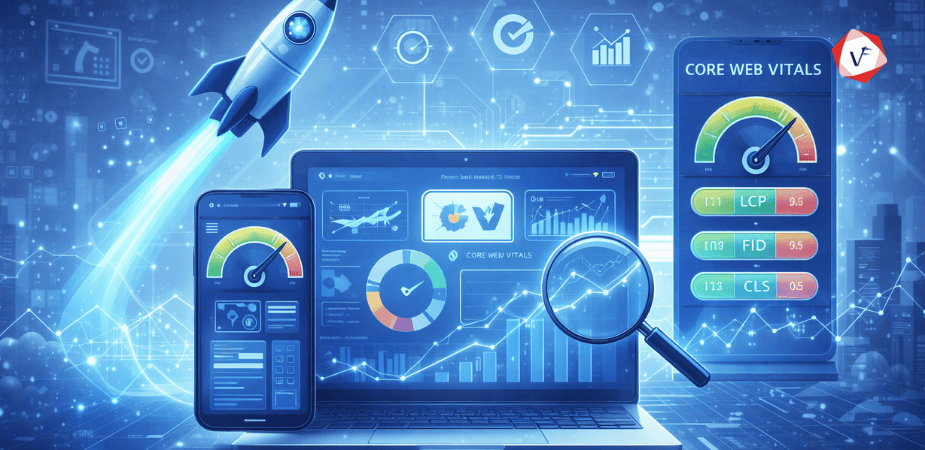
Front-End Performance in 2026: What Core Web Vitals Actually Mean for Your Site

What is FinOps?
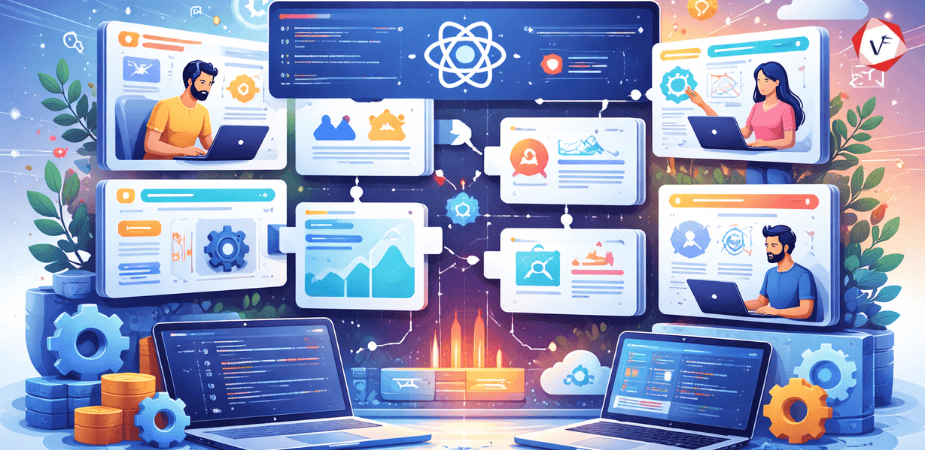
Micro-Frontends: Breaking Down Monolithic React Applications
.png)
Zero-Trust Security Models for SaaS: What You Need to Know