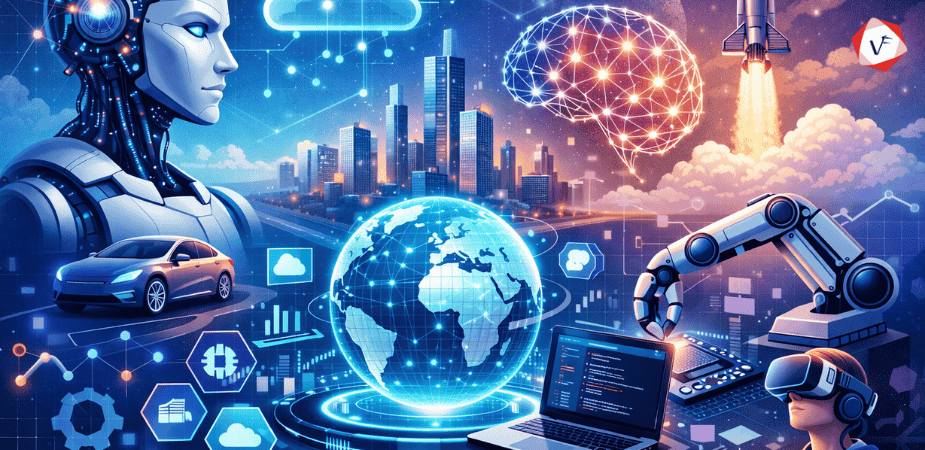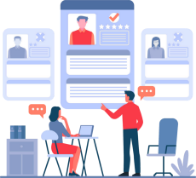Choosing the right Content Management System (CMS) is crucial for your website's success in 2025. With over 40% of websites powered by CMS platforms, selecting the right one can make or break your online presence. This comprehensive guide examines the top 8 CMS platforms, helping you make an informed decision based on your specific needs, budget, and technical expertise.
What is a Content Management System?
A Content Management System (CMS) is software that enables users to create, edit, manage, and publish digital content without advanced technical skills. Modern CMS platforms offer drag-and-drop interfaces, templates, plugins, and hosting solutions that simplify website development.
Top 8 CMS Platforms Comparison
| CMS Platform | Best For | Ease of Use | Cost | Market Share |
|---|---|---|---|---|
| WordPress | Blogs, Business Sites | 9/10 | Free - $$ | 43.2% |
| Shopify | eCommerce Stores | 10/10 | $29+/month | 4.4% |
| Squarespace | Creative Portfolios | 9/10 | $12+/month | 2.9% |
| Wix | Small Businesses | 10/10 | Free - $35/month | 2.4% |
| Joomla | Complex Sites | 6/10 | Free | 2.6% |
| Drupal | Enterprise/Government | 4/10 | Free | 1.7% |
| Magento | Large eCommerce | 3/10 | Free - $22K+/year | 0.9% |
| HubSpot CMS | Marketing-focused | 8/10 | $23+/month | 0.3% |
Detailed CMS Platform Reviews
1. WordPress - The Market Leader
WordPress dominates the CMS market with 43.2% market share, powering over 40% of all websites globally. Wordpress the most versatile CMS platform, suitable for everything from personal blogs to enterprise websites.
Key Features:
- User-Friendly Interface: Intuitive dashboard makes content management accessible to beginners while offering advanced features for developers.
- 60,000+ Plugins: Extensive plugin library covers SEO, eCommerce, security, performance, and virtually any functionality you need.
- Mobile-Responsive Themes: Thousands of free and premium themes, all optimized for mobile devices and search engines.
- SEO-Optimized: Built-in SEO features plus plugins like Yoast SEO and RankMath for advanced optimization.
Pros:
- Highly customizable and flexible
- Large community support
- Cost-effective solution
- Regular security updates
- Excellent for SEO
Cons:
- Requires regular maintenance
- Plugin conflicts possible
- Can be slow without optimization
- Learning curve for advanced features
2. Shopify - eCommerce Champion
Shopify is the leading eCommerce CMS platform, powering over 1.75 million businesses worldwide. It's designed specifically for online stores and offers everything needed to start selling online.
Key Features:
- Built-in eCommerce Tools: Complete eCommerce functionality including inventory management, payment processing, and shipping integration.
- Analytics & Reporting: Comprehensive analytics dashboard to track sales, customer behavior, and business performance.
- Security & Hosting: Fully hosted solution with SSL certificates, PCI compliance, and automatic backups included.
- Mobile App: Manage your store on-the-go with Shopify's mobile app for iOS and Android.
Pros:
- Quick setup for online stores
- 24/7 customer support
- Handles all technical aspects
- Built-in payment gateway
- Mobile-optimized checkout
Cons:
- Monthly subscription required
- Transaction fees on external gateways
- Limited customization vs open-source
- App costs can add up
3. Drupal - Enterprise Powerhouse
Drupal is favored by large enterprises, government institutions, and high-traffic websites due to its robust security, scalability, and advanced customization capabilities.
Key Features:
- Advanced Security: Military-grade security features with regular security updates and built-in access controls.
- High Performance: Designed to handle high traffic loads and complex content structures efficiently.
- Multilingual Support: Built-in support for 100+ languages with advanced translation management.
- Custom Content Types: Create complex content structures with custom fields, taxonomies, and relationships.
Pros:
- Extremely scalable and flexible
- Superior security features
- Handles complex requirements
- Strong developer community
- Free and open-source
Cons:
- Steep learning curve
- Requires technical expertise
- Higher development costs
- Smaller module ecosystem
4. Joomla - The Middle Ground
Joomla offers a balance between WordPress's ease of use and Drupal's complexity, making it suitable for users who need advanced features without extreme technical complexity.
Key Features:
- Multilingual Ready: Built-in multilingual support without additional plugins or extensions.
- User Management: Advanced user management system with multiple permission levels and access controls.
- Content Organization: Flexible content management with categories, tags, and custom content structures.
- SEO Features: Built-in SEO tools and optimization features for better search engine visibility.
Pros:
- Strong user management capabilities
- Built-in multilingual support
- Good balance of features and complexity
- Active community support
- Free and open-source
Cons:
- Steeper learning curve than WordPress
- Fewer themes and extensions
- Smaller market share
- Less third-party integration
5. Squarespace - Designer's Choice
Squarespace is renowned for its stunning, professionally-designed templates and user-friendly interface, making it perfect for creatives, photographers, and small businesses.
Key Features:
- Beautiful Templates: Award-winning, designer-quality templates that are fully responsive and customizable.
- Integrated eCommerce: Built-in eCommerce tools for selling products, digital goods, and services online.
- Built-in Analytics: Comprehensive analytics and SEO tools to track performance and optimize your site.
- All-in-One Platform: Hosting, domain registration, and customer support all included in one package.
Pros:
- Stunning, professional designs
- Easy drag-and-drop editor
- Excellent mobile optimization
- Great customer support
- All-in-one solution
Cons:
- Limited customization options
- Fewer third-party integrations
- More expensive than competitors
- No free plan available
6. Wix - Beginner-Friendly Builder
Wix offers the most user-friendly website building experience with its intuitive drag-and-drop editor, making it perfect for small businesses and beginners.
Key Features:
- Drag-and-Drop Editor: Ultimate flexibility with pixel-perfect positioning and complete design freedom.
- App Market: Hundreds of apps and integrations to extend your website's functionality.
- Wix ADI: Artificial Design Intelligence creates a personalized website based on your preferences.
- Mobile Editor: Separate mobile editor to customize how your site looks on mobile devices.
Pros:
- Extremely user-friendly
- Free plan available
- Great for beginners
- Quick setup process
- Good customer support
Cons:
- Limited scalability
- Cannot change templates after publishing
- Wix branding on free plan
- Less flexibility for developers
7. Magento (Adobe Commerce) - eCommerce Enterprise
Magento is the most powerful eCommerce CMS platform, designed for large businesses and enterprises that need extensive customization and can handle high transaction volumes.
Key Features:
- Enterprise Features: Advanced B2B functionality, multi-store management, and complex catalog capabilities.
- Unlimited Customization: Complete control over every aspect of your eCommerce store with extensive APIs.
- Scalability: Handles millions of products and high traffic volumes with optimal performance.
- Integration Capabilities: Seamless integration with ERP, CRM, and other business systems.
Pros:
- Most powerful eCommerce features
- Highly customizable
- Excellent for large catalogs
- Strong B2B capabilities
- Adobe ecosystem integration
Cons:
- Requires significant technical expertise
- High development and hosting costs
- Steep learning curve
- Resource-intensive
8. HubSpot CMS Hub - Marketing-Focused Platform
HubSpot CMS Hub is designed for businesses that prioritize inbound marketing and lead generation, offering seamless integration with HubSpot's marketing and sales tools.
Key Features:
- Marketing Integration: Native integration with HubSpot's CRM, marketing automation, and analytics tools.
- Personalization Engine: Dynamic content personalization based on visitor behavior and demographics.
- Security & Performance: Built-in SSL, CDN, and enterprise-grade security features.
- Drag-and-Drop Editor: User-friendly content editor with smart content capabilities.
Pros:
- Seamless integration with HubSpot tools
- Strong focus on marketing and lead generation
- Easy-to-use drag-and-drop editor
- Robust security features
- Excellent customer support
Cons:
- Higher cost for advanced features
- Limited design flexibility compared to other platforms
- Best suited for HubSpot ecosystem users
- Fewer third-party integrations
How to Choose the Right CMS Platform
When selecting a CMS platform for your website development project, consider these key factors:
Technical Requirements
Evaluate your technical expertise and resources. WordPress and Drupal require more technical knowledge, while Wix and Squarespace are more beginner-friendly.
Budget Considerations
Factor in all costs including hosting, themes, plugins, development, and ongoing maintenance. Free platforms like WordPress may require additional costs for hosting and premium features.
Scalability Needs
Consider your future growth plans. Drupal and WordPress offer excellent scalability for growing businesses, while platforms like Wix may have limitations for large-scale operations.
eCommerce Requirements
If you need eCommerce functionality, Shopify and Magento are specialized solutions, while WordPress with WooCommerce offers a flexible alternative.
Frequently Asked Questions
What is the most popular CMS platform in 2025?
WordPress remains the most popular CMS platform with over 43% market share, powering more than 40% of all websites globally. Its popularity stems from its flexibility, extensive plugin ecosystem, and strong community support.
Which CMS is best for beginners?
For beginners, Wix and Squarespace offer the easiest learning curves with drag-and-drop interfaces. WordPress is also beginner-friendly but may require more time to master advanced features.
What's the best free CMS platform?
WordPress.org is the best free CMS platform, offering extensive customization options and a huge ecosystem of free themes and plugins. However, you'll need to pay for hosting and domain registration.
Which CMS is best for eCommerce?
Shopify is the leading eCommerce CMS platform for its ease of use and comprehensive built-in features. For more customization, WooCommerce (WordPress) and Magento are excellent alternatives.
How much does a CMS website cost?
Costs vary widely depending on the platform. Free options like WordPress require hosting ($50-200/year), while premium platforms like Shopify start at $29/month. Enterprise solutions can cost thousands annually.
Final Thoughts
Choosing the right CMS platform for your website development depends on your specific needs, budget, and technical expertise. WordPress offers the most flexibility and customization options, making it ideal for most websites. Shopify excels for eCommerce, while Drupal serves enterprise needs with superior security and scalability.
For beginners seeking simplicity, Wix and Squarespace provide user-friendly solutions with beautiful templates. Consider your long-term goals, growth plans, and technical resources when making your decision. Remember that partnering with experienced web development professionals can help you maximize your chosen platform's potential and ensure your website meets all business objectives.
At Vofox Solutions, we specialize in custom CMS developmentand can help you choose and implement the perfect CMS solution for your business needs. Our expert team provides comprehensive web development services to ensure your website delivers exceptional user experience and drives business growth.

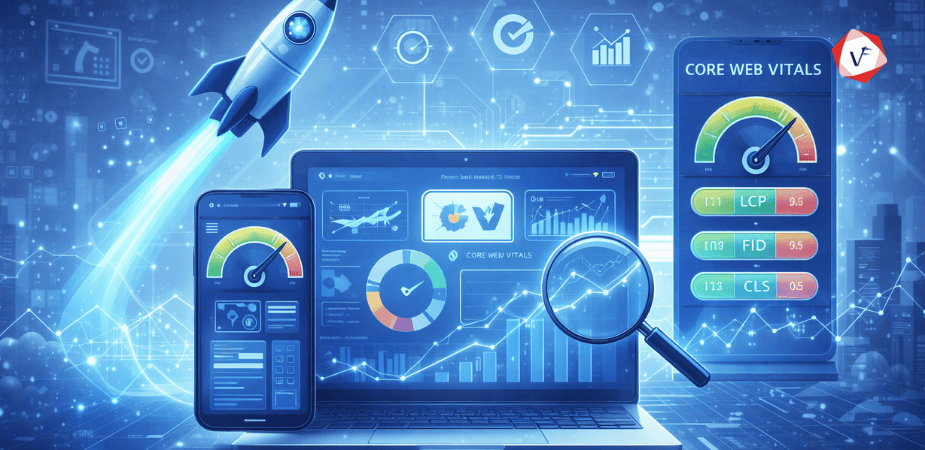

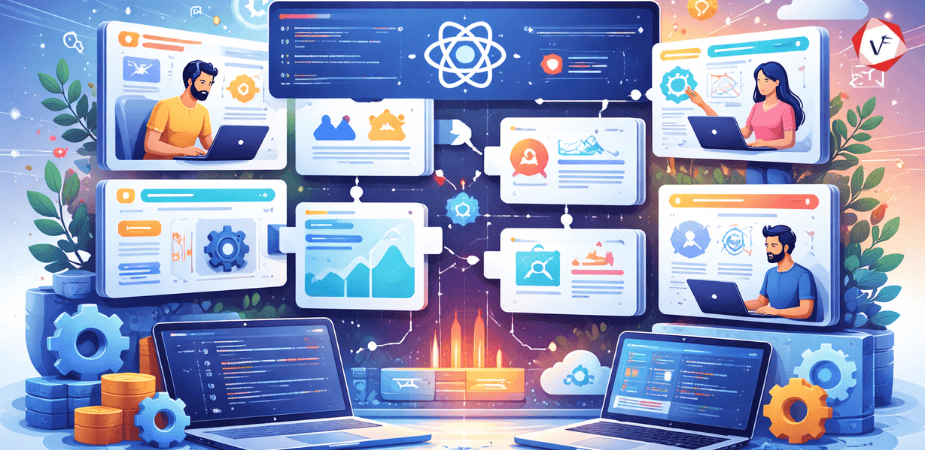
.png)