- October 06, 2025 3:29 pm
- by Safvana
- October 06, 2025 3:29 pm
- by Aruthra
Discover what workflow automation is, how it works, and why businesses in 2025 are using it to save time, reduce errors, and boost productivity. Complete guide with examples and tools.
In 2025, we rely heavily on technology to make life easier. Whether it's ordering groceries online or setting reminders on our phones, automation plays a big role in our daily routines. Similarly, in the workplace, companies are turning to workflow automation to save time, reduce mistakes, and improve operational efficiency.
So, what is workflow automation all about? How does it actually work, and why is it getting so much attention from businesses worldwide? Let's simplify it and walk through the basics step by step.
Before we dive into workflow automation, let's first understand what a workflow is.
A workflow is a series of steps needed to complete a specific task or process. It can be something simple, like approving a leave request, or more complex, like onboarding a new employee into your organization.
These steps, performed in order, form a complete workflow.
Workflow automation means using software or digital tools to perform some or all of those workflow steps automatically, without requiring people to execute them manually every single time.
In our leave request example with automation:
No messy paperwork. No waiting around. No manual data entry required.
Imagine you're managing a small business. You and your team spend countless hours doing the same tasks every day — entering data, sending updates, replying to the same questions, tracking progress manually.
Workflow automation helps you:
In short, workflow automation makes work smoother, faster, and significantly smarter.
To understand workflow automation better, let's explore practical examples across different business departments.
Employee Onboarding: New hires automatically receive welcome emails, digital forms to fill out, training videos, and company handbook — all without HR staff needing to send each item manually.
Leave Management: Employees submit leave requests through a digital form. The system automatically handles approvals based on predefined rules, tracks leave balances, and sends notifications to all stakeholders.
Email Campaigns: When someone signs up on your website, they automatically receive a welcome email, followed by a carefully planned series of educational content over several days — all scheduled in advance.
Social Media Scheduling: Tools like Buffer or Hootsuite can schedule and publish content automatically across multiple platforms at optimal times.
Lead Management: When a potential customer fills out a contact form, their information is automatically added to your CRM (customer relationship management) system, assigned to the appropriate sales representative, and triggers follow-up actions.
Follow-up Sequences: If a prospect doesn't respond within a specified timeframe, the system automatically sends reminder emails at scheduled intervals.
Invoice Generation: After a product is sold, an invoice is automatically generated with all relevant details and emailed directly to the customer.
Expense Approvals: When an employee submits an expense report, it's automatically routed to the appropriate manager for digital approval and then to finance for reimbursement processing.
Ticket Assignment: When a customer raises a support ticket, it's automatically categorized and assigned to the right support agent based on expertise, workload, and issue type.
AI Chatbots: Intelligent chatbots answer common customer questions 24/7 without requiring a human agent to respond each time.
At its core, workflow automation is built around three fundamental components:
This is the event that initiates the workflow. Common triggers include:
Example: A customer fills out a contact form on your website — this is the trigger.
These are the automated tasks the system executes once triggered. Examples include:
Example: The system automatically sends a personalized welcome email and adds the customer's information to your CRM database.
These are the rules that control the workflow's path and determine what happens next based on specific criteria.
Example: If the customer selected "Yes" to schedule a product demo, the system automatically sends a calendar invite. If they selected "No," it sends a thank-you message with helpful resources instead.
There are numerous powerful tools available to help you set up automated workflows. Here are some of the most trusted platforms:
One of the most user-friendly automation tools available. It connects over 6,000 apps including Gmail, Slack, Trello, Google Sheets, Salesforce, and more.
Example: Create a "Zap" to automatically send a Slack notification every time someone fills out your contact form.
A visual automation platform with advanced options for creating complex, multi-step workflows. Ideal if you need sophisticated automation logic.
Project management platforms that offer built-in task-based workflow automation with simple rules.
Example: Automatically move a task card to "In Progress" when someone comments or assigns themselves to it.
A comprehensive CRM platform with powerful built-in workflow automation for marketing, sales, and customer service teams.
A flexible work operating system where you can create custom automations using intuitive "when this happens, do that" logic.
An open-source workflow automation tool that offers both self-hosted and cloud options. Perfect for technical teams who want full control and customization with a node-based visual editor.
Example: Create complex data transformations and connect APIs with custom JavaScript code when needed.
Let's examine more deeply why businesses across all industries are investing significantly in workflow automation:
Manual work consumes valuable time. Automation handles tasks instantly — no waiting periods, no back-and-forth communication delays. Studies show businesses can save 30-40% of time spent on routine tasks.
Humans naturally make mistakes, especially with boring, repetitive tasks. Workflow automation ensures consistent accuracy and eliminates common errors like data entry mistakes or forgotten steps.
Customers receive faster responses, experience fewer delays, and enjoy smoother service. This leads to higher satisfaction and loyalty rates.
With fewer manual tasks requiring human intervention, you may not need to hire additional staff. Your existing team can accomplish significantly more work.
You can track each step in a process in real-time. There's no confusion about who performed what action or when it was completed.
While workflow automation offers tremendous benefits, it's important to be aware of potential challenges:
You need to thoroughly understand your existing process, choose the right automation tool, map out the workflow, and configure the rules properly. This requires careful planning and initial effort.
Some tasks still require human judgment, creativity, and personal touch — such as complex decision-making, writing personalized messages, creative work, or handling sensitive situations.
If you automate everything without proper planning and documentation, it can become confusing — workflows may overlap, conflict, or become difficult to troubleshoot and maintain.
Your team members need proper training to understand and effectively use automation tools. There's a learning curve that requires time and support initially.
If you're new to automation, these practical steps will help you launch successfully:
Choose one straightforward task — like sending automated follow-up emails or notifications — and try automating just that first. Test it thoroughly, learn how it works, and gradually move to more complex workflows.
Before setting up any automation, document the entire process step-by-step — either on paper, a whiteboard, or using a flowchart tool. This helps identify where automation provides the most value.
The people who handle these tasks daily understand the process best. Gather their feedback and insights before implementing changes to ensure the automation actually helps rather than hinders.
Find an automation platform that's intuitive, fits your specific requirements, integrates with your existing tools, and aligns with your budget. You don't need expensive enterprise software to achieve excellent results.
Always conduct multiple test runs to ensure everything functions smoothly. Identify and fix any issues before deploying the automation to your entire team or customer base.
Automation isn't a "set it and forget it" solution. As your business evolves and grows, revisit and improve your workflows regularly to maintain effectiveness.
Workflow automation isn't exclusively for large enterprises. It provides value for:
Important Note: The purpose of workflow automation isn't to eliminate humans from business processes. It's about empowering and supporting them. By handling repetitive, mundane tasks, automation frees people to focus on creative thinking, strategic planning, relationship building, and other high-value activities that truly require human intelligence.
Workflow automation fundamentally improves how businesses operate, making them faster, more accurate, more consistent, and more scalable. It transforms time-consuming manual processes into efficient, reliable systems.
The best part? You don't need to be a technical expert or have coding skills to get started. With today's user-friendly automation tools, anyone can build effective workflows in just a few clicks.
Whether you're running a startup, managing a small business, or leading a large organization, workflow automation can help you work smarter, save valuable time, reduce costly errors, and ultimately deliver better results for your customers and team.
Workflow automation focuses on automating specific sequences of tasks within a department or function, while business process automation (BPA) typically refers to automating entire end-to-end business processes that may span multiple departments and systems. Workflow automation is often a component of broader BPA initiatives.
Costs vary widely based on your needs. Many tools offer free plans for basic automation (like Zapier's free tier). Paid plans typically range from $20-$100 per month for small businesses, while enterprise solutions can cost several hundred to thousands of dollars monthly depending on features, number of workflows, and integrations required.
Yes! Workflow automation is applicable across virtually all industries — healthcare, education, retail, manufacturing, finance, legal services, real estate, and more. The key is identifying repetitive tasks in your specific industry that can benefit from automation.
No! Most modern workflow automation tools are designed with no-code or low-code interfaces. They use visual builders, drag-and-drop functionality, and simple "if-this-then-that" logic that anyone can learn. You can create powerful automations without writing a single line of code.
Implementation time varies based on workflow complexity. Simple automations (like email notifications) can be set up in minutes. More complex workflows involving multiple systems and conditions might take several hours to days. The key is starting small and gradually expanding.
Most automation tools include error notifications, logging features, and the ability to pause or disable workflows instantly. You can also typically revert to manual processes while troubleshooting. It's important to monitor new automations closely during the initial rollout period.
Workflow automation typically doesn't eliminate jobs but rather shifts the nature of work. It removes tedious, repetitive tasks, allowing employees to focus on higher-value activities that require human creativity, judgment, and interpersonal skills. Many companies find automation helps them grow without proportionally increasing headcount.
Absolutely! This is one of the greatest strengths of modern automation tools. Platforms like Zapier, Make, and others specialize in connecting different applications (CRM, email, spreadsheets, project management tools, etc.) so data flows seamlessly between them without manual intervention.
Reputable automation platforms take security seriously, offering features like data encryption, secure API connections, compliance certifications (SOC 2, GDPR, etc.), and role-based access controls. Always choose established platforms with strong security track records and review their security documentation.
ROI varies by implementation, but many businesses report saving 20-40% of time on automated tasks, reducing errors by 50-90%, and seeing payback periods of 3-6 months. Beyond time savings, consider benefits like improved employee satisfaction, faster customer response times, and ability to scale operations.
Guaranteed Response within One Business Day!
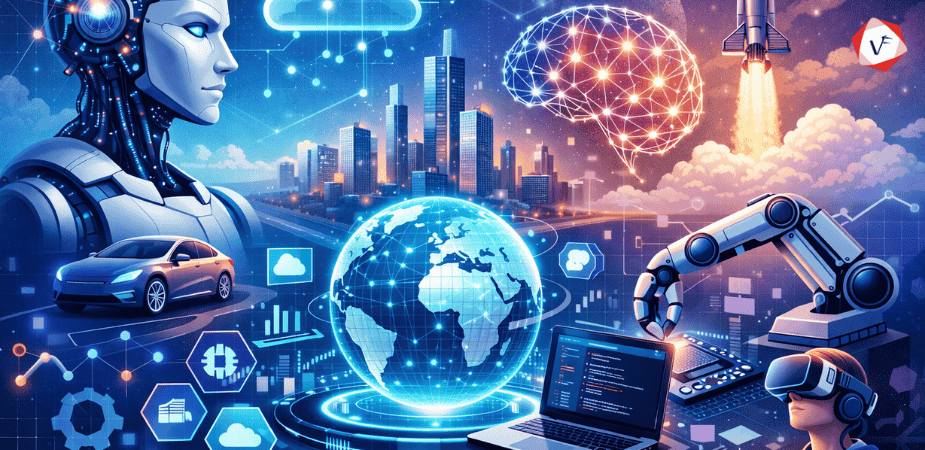
Top Software Trends to Watch in 2026 (From the Ground, Not the Hype Deck)

Data Privacy by Design: Architecture for Compliance & Trust
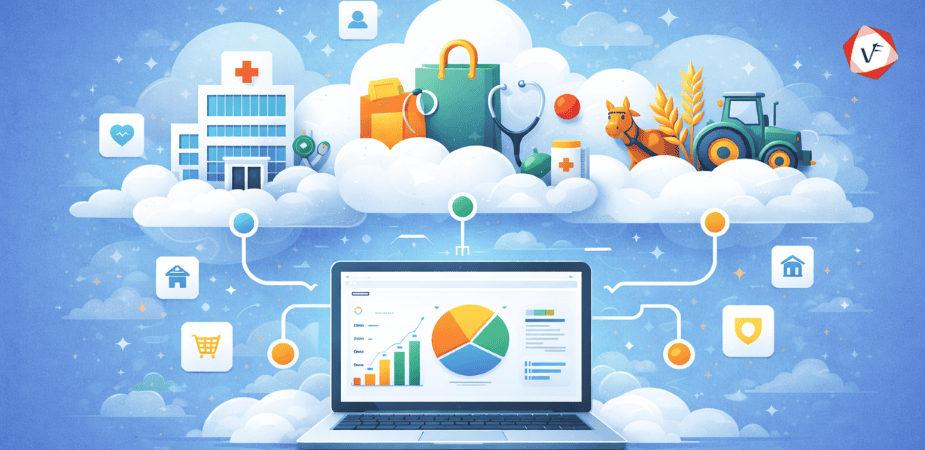
What is Vertical SaaS? The Complete Guide to Industry-Specific Software
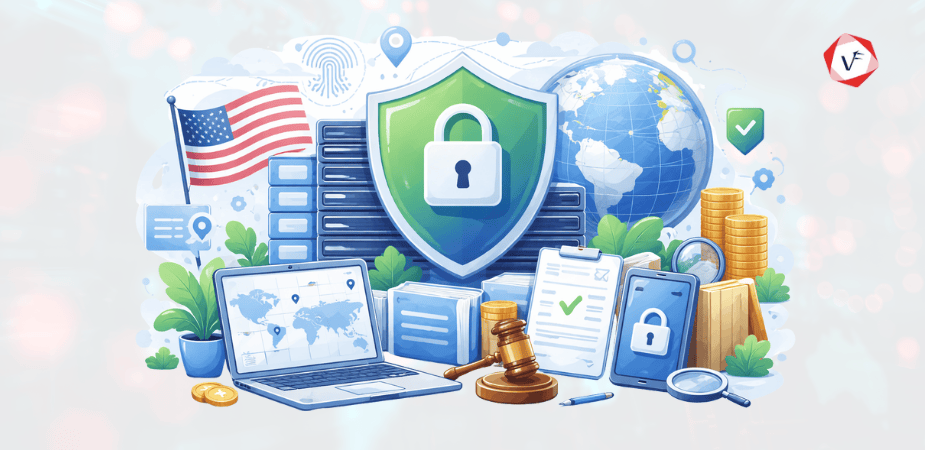
What is Data Sovereignty?

Building Green Software: Eco-Friendly Coding and Sustainable Cloud