- May 22, 2022 6:01 am
- by Ajanth
- May 22, 2022 6:01 am
- by Ajanth

For many reasons, Bootstrap, a popular CSS framework, is in the good books of everyone concerned. It is used to develop mobile-friendly websites and is absolutely free to download and use. Anyone who has a good knowledge of HTML and CSS can be an expert in Bootstrap. There are several advantages to using this framework. It supports responsive design, saves a lot of development time, and is really consistent. Bootstrap is also known for its customizable features.
Bootstrap 5 has come with several new features. Some are new additions, while others can be said to be improved versions of the old components. Updated browser support and removal of some components are also things that make Bootstrap new and advanced this time around in the new version.
Let's understand in detail everything about Bootstrap 5 and its new features
One of the shocking changes that users will see in the new version of Bootstrap is that it will no longer be using the JQuery library. The development team has said that they will be strengthening the JavaScript library to compensate for this change. The decision has come as surprising news for at least one person who believed that the introduction of Jquery had simplified writing tasks in JavaScript.
Internet Explorer was the favourite browser for Bootstrap until version 4. But the latest version of this framework will no longer support Internet Explorer. Users should be mindful of this fact and should be aware that migrating to Bootstrap 5 will not be an easy process if you need to support Internet Explorer on your website.
Bugs were one of the main causes of concern for everyone who used Bootstrap version 4. There were a lot of cases of bugs reported worldwide among users who used the framework in some browsers. These bugs will no longer worry users as they are not reported in the documentation list of version 5.
Documentation is also improved with more information in this version of Bootstrap, especially about customization. Users will now be able to customize the themes so that not every site will look the same or will have a resemblance. The Bootstrap V4 theming page is expanded with more content and code snippets for building on top of Sass files.
Developers of Bootstrap have decided to change the icon of the framework in this version. One can say they have really overhauled the icon. Developers claim that this is one big change that will attract the attention of users. They have also announced that the new logo is a callback to CSS curly braces and their longstanding ‘B’ icon.
The latest version of Bootstrap nowhas its own open-source SVG icon library containing over 1300 icons. Users can use any of these icons in their projects by clicking on them, even though they are not using Bootstrap. As they are SVGs, they are really simple to use in any of the projects.
Another positive change in Bootstrap 5 is that it will enable responsive font sizes by default. This will automatically resize the typography according to the size of the viewport of the users. This new feature will also allow text to scale more naturally across devices and viewports.
The grid system can be said to probably be one of the most powerful tools in Bootstrap because everything works inside the grid. The grid system in Bootstrap 5 can also be said to be responsive, and the columns will rearrange automatically based on the size of the screen that the users are using.
There have been improvements in the form controls, input groups, and more in the new version of Bootstrap. In the older version, Bootstrap used custom form controls besides the defaults offered by each browser. In Bootstrap V5, everything is customized, including checkboxes, radio buttons, files, ranges, etc., for a uniform look and behaviour across browsers.
Bootstrap has been helping users create and build responsive websites for quite some time now. There is no doubt that the new additions and features will make this task easy for everyone and will surely give a more delightful user experience. Experts also suggest that migrating from version 4 to version 5 will also not be a difficult process.
Guaranteed Response within One Business Day!
What is Infrastructure as Code (IaC)?
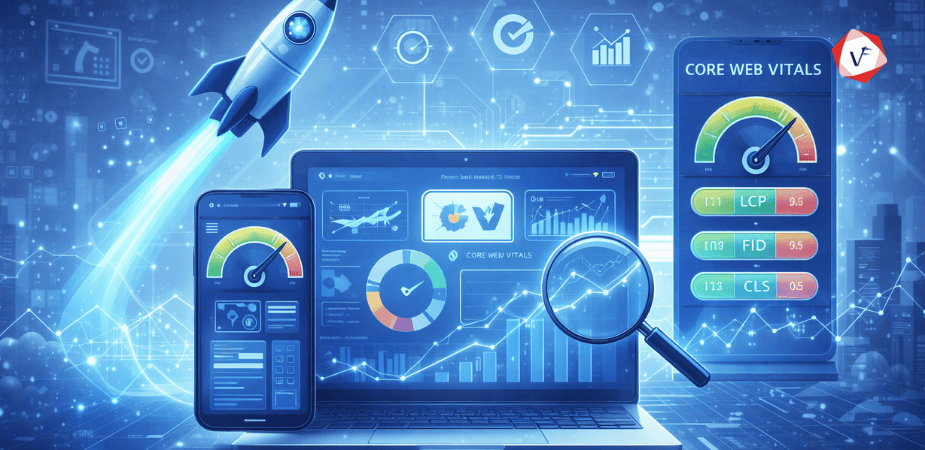
Front-End Performance in 2026: What Core Web Vitals Actually Mean for Your Site

What is FinOps?
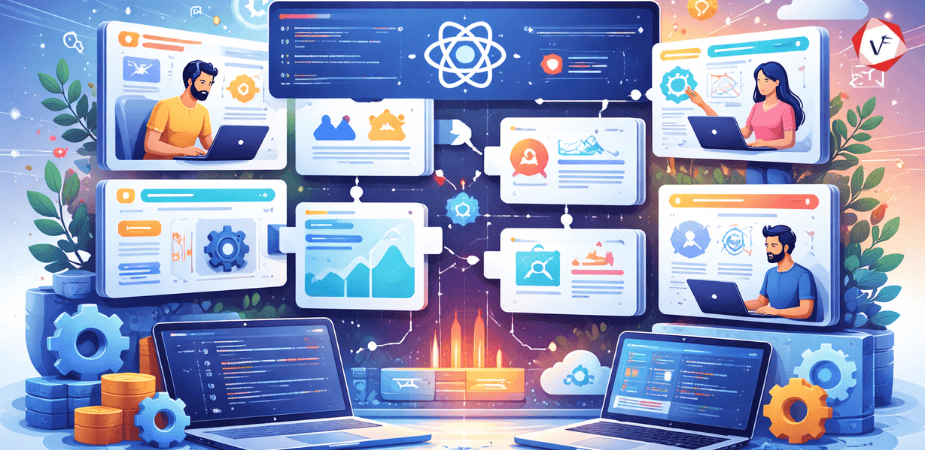
Micro-Frontends: Breaking Down Monolithic React Applications
.png)
Zero-Trust Security Models for SaaS: What You Need to Know