- August 26, 2019 11:36 am
- by Aruthra
- August 26, 2019 11:36 am
- by Aruthra

The striking question that usually comes up into your mind, when you talk about User Interface (UI) is simply: what’s the big deal about UI?
User Interface plays a central role in the success of any technology that leverages a digital medium for communication. UI allows a user to interact and connect with a given technology such as websites or software programs. UI doesn’t always confine to graphical user interface (GUI), that we are all familiar with. The trackpad of your laptop can be thought of as a user interface for that device. In this article, we will discuss the 8 design tips for an outstanding user interface.
Most of the mobile and PCs have a variety of screen sizes and can be used in either portrait or landscape orientation. While designing UI for a web application, you have to strictly adhere to the safe area and layout margins defined by the UI Kit. Nowadays users prefer to use apps that have an adaptive interface. Adaptive interface analyses the requirements of a particular user and changes the appearance of the app to match its requirements. You can construct an adaptive interface in your iOS app by using a development tool known as the Auto Layout. iOS Apps that are developed by using Auto Layout can automatically readjust layouts that correspond to the specified constraints when certain variations are detected. After the development of your application, you should preview it on multiple devices.
Maintaining a consistent appearance throughout your application will not only make it easier to find information but it also helps to make your application look clean and organized. An app with a consistent UI design could eliminate product failure and can win the hearts of users. When designing a consistent UI for your application, you should keep in mind that the usability guideline varies for different platforms. This is one of the important design tips for an outstanding user interface. For example, you should follow a Material Design, if you are designing a UI for Android and iOS Human Interface Guidelines in the case of an iOS app.
Having excessive animations thought your app could make it difficult for users to control and makes them feel distracted. Most of the users prefer to use applications that have smooth animations such as physics-based scrolling, crisp transitions, and fluid changes in the orientation of the device.
White space is simply the blank space on a web page or an app that is around and between individual fields and controls. Having White space in your app can be beneficial to the UI because the spacing makes it easier for users to recognize different features of user interface design.
If your app is having a messy appearance, you can mitigate this issue by using white space. This is because the white space puts more emphasis on the fields of the interface.
If used with discretion, adjusting spacing between letters in words can be efficacious in improving the look of your headlines. UI designers can do this by using a CSS property known as Letter Spacing. As shown below rendering Letter Spacing is effective only for headlines, whereas it is recommended to use the default sizing for the body tags because the default spacing usually gives great readability for smaller font sizes.
Nowadays, most of the web applications that we use have extra buttons for utility, which includes edit, forward, share, delete, etc. There is no need to show these controls near each item at all times. These controls can be hidden by using a simple CSS code, without the use of JavaScript.
Users always love a simple interface. Adding excessive shadows, gradients, or patterns in your app or website makes it difficult for a human brain to process. While the designing process, try to make your UI interesting by keeping your layout, vectors, and buttons simple. Adopting a flat design can be a good idea to improve the look and finish of the UI.
Our brains are hard-wired to memorize images rather than contents. You should not compromise with the quality of images that you add to your website or web app. Consistency should be maintained for the key image elements in your website such as lighting, proportion, and style.
We hope these tips gave you a rough idea to build an attractive UI for your web app or mobile app. Hopefully, this article, 8 design tips for an outstanding user interface, will help your quest for developing an exceptional user interface for a great mobile app. If you are planning to build a high-quality user interface for your website or app, many software development companies in India are providing UI designing services at reasonable rates.
Guaranteed Response within One Business Day!
What is Infrastructure as Code (IaC)?
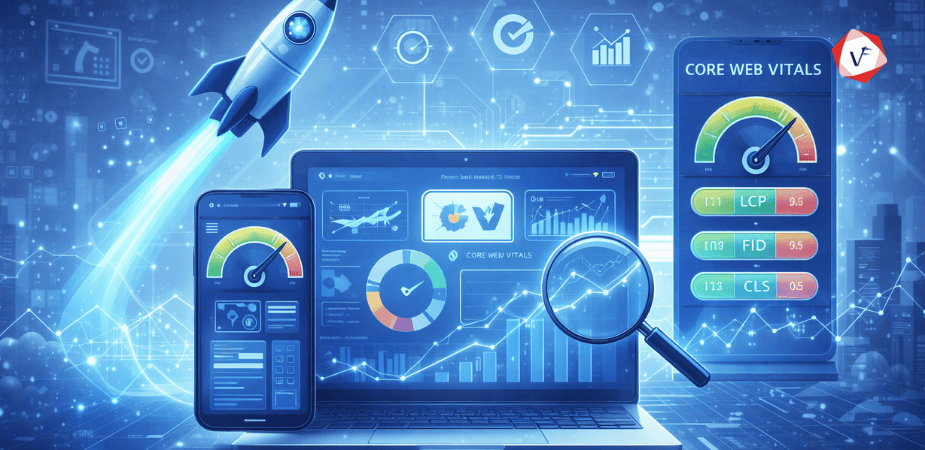
Front-End Performance in 2026: What Core Web Vitals Actually Mean for Your Site

What is FinOps?
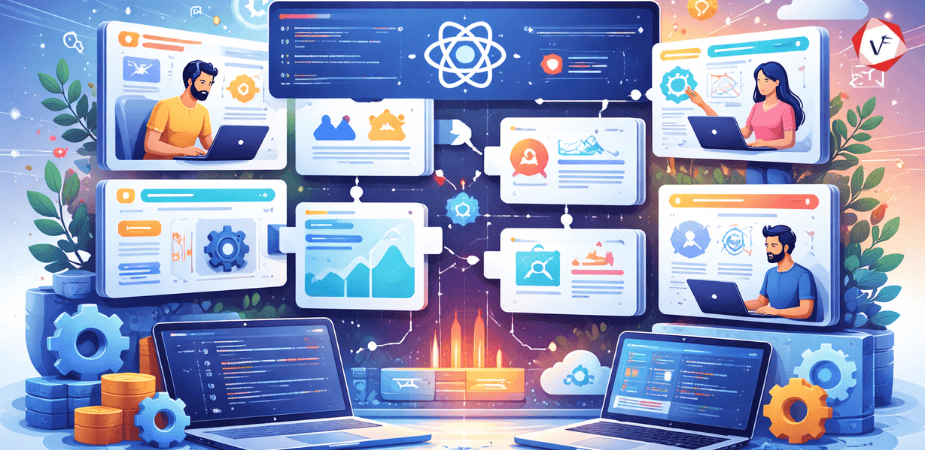
Micro-Frontends: Breaking Down Monolithic React Applications
.png)
Zero-Trust Security Models for SaaS: What You Need to Know