- January 28, 2020 11:19 am
- by Sooraj
- January 28, 2020 11:19 am
- by Sooraj
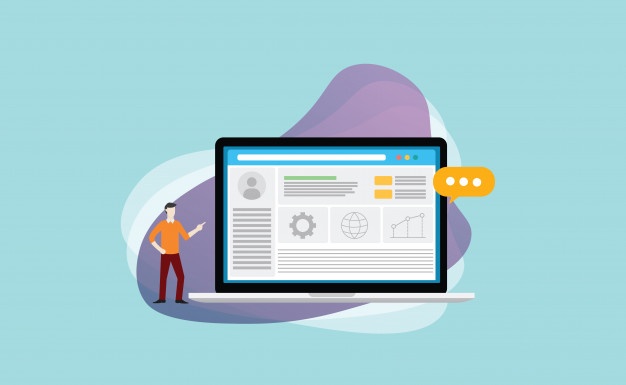
Surviving in today’s business world without engaging content is a challenging task. Updating your website with informative and SEO optimized content will help you to build a rock-solid online presence which in turn drives more traffic on your website. Without it, you will have a tough task in running your business. To get the best results from your content development efforts, you need a reliable content management system (CMS).
The main reason you need to use a CMS is that it can seamlessly deliver content to your website or any of your devices and you allow you to centralize all your information in one place.
Depending on the CMS that you are using, it could help your internal teams to get into the CMS to develop blog posts, articles and other types of content. By using the right CMS platform, you also don’t have to worry about asking the help of a developer every time you need to change something on your website.
So in this blog post, we’ll highlight the top 5 CMS platforms for web development. We will look at each one one of them in detail and this will help you to choose the best CMS for your next project.
If you are on a lookout for a CMS platform, WordPress will probably come up in your mind as its one of the most popular CMS platforms for Web Development. Today, it is used in more than
60 million sites all over the internet and it powers more than 40% of the websites based on CMS.
WordPress is perfect for adding dynamic content, blogs, and media. One of the main USP of this platform is that it is easy to use, and you can customize it with zero knowledge in coding.
Apart from that, WordPress also gives you the provision to install pre-made and third-party themes to customize, expand and personalize your website. You can also download a free version of this software from WordPress.org.
Although there are tons of advantages that are associated with this platform, there are still some bummers with this platform. Since it is easy to use, it limits your ability to make significant visual changes. Because of that, you will have to hire a WordPress developer to help you update the webpage structure.
When it comes to community support, WordPress has a rock-solid support foundation and an extensive community of users.
Drupal is the second most popular content management system, WordPress being the first. It is a highly extensive content management system that can be highly customized according to your requirements by installing contributed modules. It gives you access to define how multiple contents appear on your website and also provides you with pre-built themes that help you to accelerate the design of your website instead of building it from scratch.
We highly recommend you to use Drupal Development over other platforms if your website is more complex and has a lot of content.
Similar to WordPress and Drupal, Joomla may well be a name that you’re quite familiar with.
Joomla is based on PHP and MySQL and it delivers plenty of extensions and built-in features to enhance the functionality of your website. If you are more concerned about the security of your website, you can go ahead with this platform as it has a highly reliable security system that reacts to security vulnerabilities promptly. Although a good CMS platform, its highly difficult to find developers for Joomla and it may take a considerable amount of time to find a good CMS developer. However, you can opt for an expert Joomla Development Company in India that offers cost-effective solutions.
Now, we will navigate you into the arena of relatively unknown CMS platforms. One of them is Wix, a cloud-based CMS with which you can easily build simple websites within a matter of a minute. You can build any website you want by using a drag and drop builder built within the platform.
From personal websites to an online store, Wix will get you covered as it provides over 500 templates. However, if you feel like designing your own website, you can just use the drag and drop builder to design a stunning website.
Similar to WordPress, Squarespace may well be a name that you’re familiar with. It’s an easy-to-use content management system that allows you to create stunning websites that are highly user-friendly. Squarespace provides you with a lot of options to customize your web pages and your site’s functionality. The only downside of this CMS is that it isn’t open-source – so you won’t be able to download the software and install it on your own server.
Since all these platforms provide you with a high level of customizability, page editing functionality, and strong community support, you can blindly choose any of these for your next web development project.
Guaranteed Response within One Business Day!
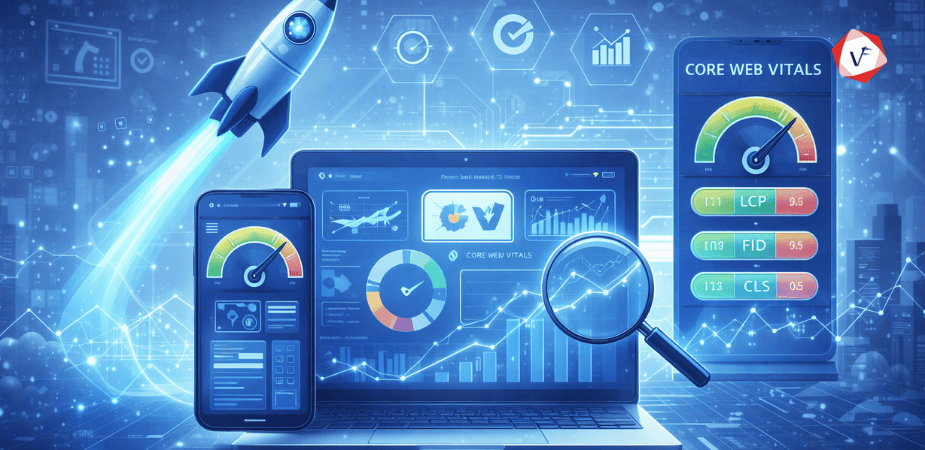
Front-End Performance in 2026: What Core Web Vitals Actually Mean for Your Site

What is FinOps?
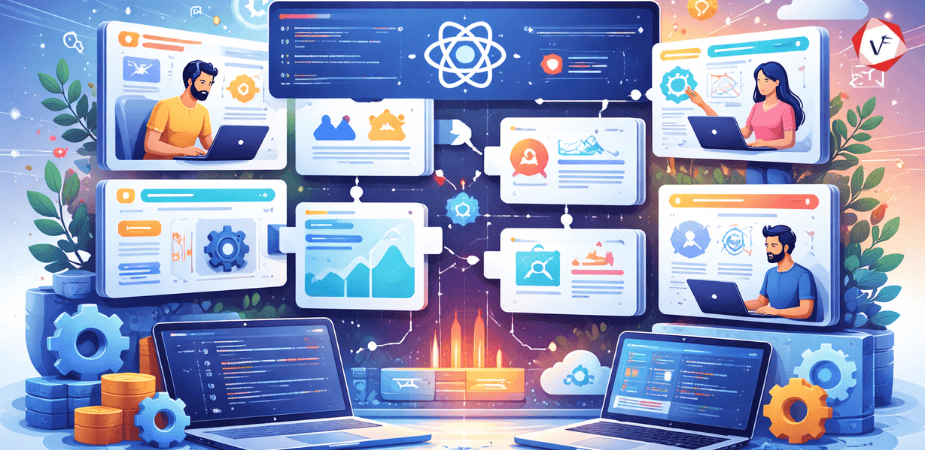
Micro-Frontends: Breaking Down Monolithic React Applications
.png)
Zero-Trust Security Models for SaaS: What You Need to Know
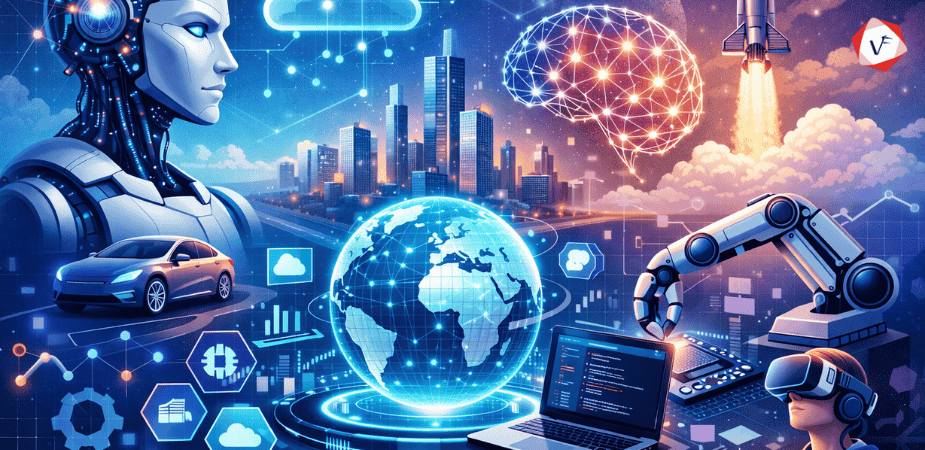
Top Software Trends to Watch in 2026 (From the Ground, Not the Hype Deck)