- September 19, 2018 11:14 am
- by Manek
- September 19, 2018 11:14 am
- by Manek
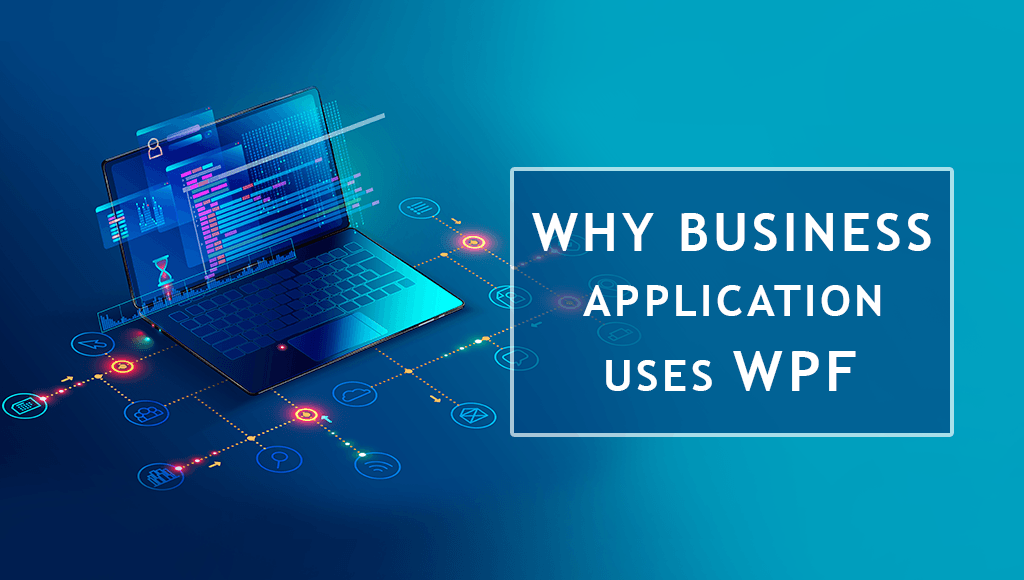
Are you really getting bored with normal UI elements in your applications or are you thinking about entirely new design concept or modern concept for your application?. Then WPF is the only best choice. WPF stands for Windows Presentation Foundation and we can create Windows client applications with immersive and intuitive user experiences using WPF. WPF is a subset of the Microsoft dotnet Framework and was first introduced by Microsoft as part of .NET 3.0.
WPF has features that will help you develop rich windows applications and today WPF is widely used to create the software application because of its wide variety of advantageous over normal application development concept. WPF applications have the ability to make very rich UI . Powerful styling and skinning in WPF gives the application looks very appealing.
WPF uses XAML for creating UI elements. XAML is one of the efficient methods for developing application user interfaces. Customization is another main feature in the WPF application. It’s very easy to create an own Look and Feel using applications.
We can add animation and special effects to the controls in WPF application. Also, it supports 2D and 3D vector graphics.
When you are planning to choose the best budget applications development services using hired developer or to outsource the WPF or windows application development, its best to choose WPF Application Development Company in India. Vofox Solutions is the one of the leading software company providing the best WPF Application Development Company in India.
It is very cool to bind controls to properties, collections, and other controls’ properties by simply creating a Dependency-property instance and use some XAML properties to correctly bind to different control objects. It supports four types of data binding:
one time: Here client ignores updates on the server.
one way: Here client has read-only access to data.
two way: Here client can read from and write data to the server.
one way to source: Here client has write-only access to data.
It also supports a different type of static and dynamic binding it allows the developer to bind the data from different layers as per the needs.
Every components and control in WPF is highly customizable as per our creativity. We can completely modify a controls’ look and behavior by altering its XAML template for that control and it gives an entirely different type of applications. We can perform re-sizing and zoom without loss in visual appearance and quality as WPF elements is a vector object.
Separation of UI and Logic.
WPF UI is creating using XAML and XAML developer can design the UI as per the requirements without considering the language used for the logic implementation. A developer can use C#, F# or any other language as per his expertise without considering the UI.
MVVM stands for Model-View-View Model and the main advantage is it allows true separation between the View and Model. Maintainability,Testability and Extensibility are the main advantages of MVVM . WPF has built-in support for MVVM model.
Using XBAP, WPF application run inside the browser and it gives the ability to host the application on a remote machine.
When defining a data binding, WPF attributes allows the developers to specify validations, which assures the correctness of the data transferred from the control to the underlining properties.We can use model validations and also we can use a show red marker around the invalid UI elements.
Using the MVVM technology, Separation of logic and UI,we could improve the flexibility of the application. So we can redesign the controls without buying new controls. This layered concept gives the application more maintainable for the future developments.
Templating in WPF allows the developer to change look and feel of the controls or elements in the WPF application. There are a different type of templating like “Data templating”, “Item templating”, “control templating” etc are available in the WPF applications. Also templating allows us to change the behavior of the controls.
In the current fast growing business world, we need to step into future technology. WPF is a future technology and Microsoft is strongly supporting WPF in the market and providing new updates to make the WPF a strong tool for the future modern and trending application developments in Windows.
Guaranteed Response within One Business Day!

The Importance of Cybersecurity in Software Development
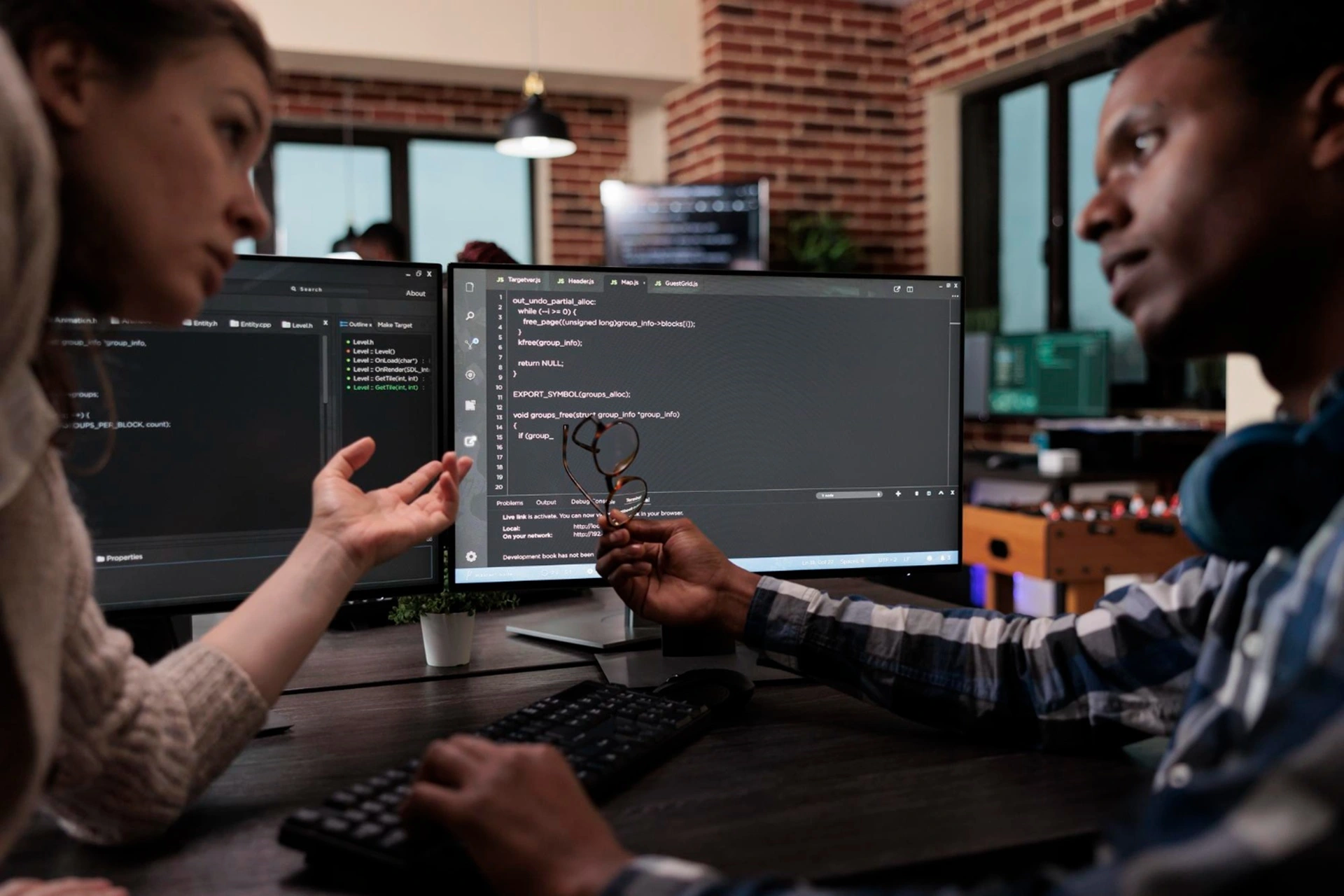
How to Manage Communication & Collaboration With Your Offshore Software Development Team

What Is the Importance of Software Maintenance

How Agile And DevOps Speed Up Product Development

Custom Software Development: The Challenges & Solutions of Cybersecurity