- November 06, 2022 6:01 am
- by Aruthra
- November 06, 2022 6:01 am
- by Aruthra

NFTs (non-fungible tokens) are becoming increasingly popular in developer & creator circles ever since their inception because of their desirable characteristics such as security and uniqueness. While NFTs are mainly used by creators as a way to safeguard intellectual property (IP) such as artwork, music, etc. against counterfeiting and replication, game developers have found uses for the tokenization features offered by non-fungible tokens on the blockchain. Here, we will be discussing what NFT games are and how you can build them.
NFT games are essentially games that make use of NFTs, typically in the form of rewards, tokens, in-game items, game mechanisms, player interactions, etc. These may involve participants staking their money to purchase in-game items or them playing to earn the same. NFT tokens are much more secure than the average digital game token. These items can include gold, ammo, weaponry, skins, etc.
NFT games - and decentralized applications (dApps) in general - are created using NFT-specific software development kits (SDKs). Common examples include Moralis and PlayDapp. SDKs are developer tools that help game developers participate and build infrastructure in the blockchain-based ecosystem more easily. Once a digital asset is itemized on the blockchain as an NFT, it can be interoperated between various games and chains (like Ethereum and Solana), allowing for seamless integration and cross-promotion.
If you are using a platform like Moralis to build your game, you must import and initialize the development kit to access important libraries and tools. First, you need to create a server on the platform. This is done by clicking on the “Create A New App” button in Moralis after you have logged in. Then, give your server a name, select a region and choose a network before clicking on the “Add Instance” button. After importing the SDK, you should initialize Moralis with the help of the URL and application ID of your server.
Your game must be able to enable players to login and authenticate themselves on the app. In NFT games, such authentication is achieved through the use of crypto wallets. For this purpose, the Moralis platform uses Metamask, a cryptocurrency wallet that interacts on the Ethereum blockchain. The Metamask extension allows a new user to be added to the Moralis database every time a user logs in.
To view all users in the database, you have to first click on the three dots for your particular server and then click on “Dashboard”. On the left, click on the “Browser” tab. Clicking on the User” button takes you to the page containing the crypto addresses of all users, whereas the “EthNFTOwners” page displays all NFTs of the users on the server.
Graphics are a very integral part of game design and development, and this is no different for NFT games. Graphics can mean the difference between whether your target audience deems your game play-worthy or not. Graphical details that need special care and attention include the physical environment, avatar designs, skins, and special effects. You can import graphics from custom libraries if you so choose, but to make things faster, you can also use open-source game libraries. One such library is Phaser, which is a fast and free library based on HTML5.
Let’s discuss the main functions you need to build your own NFT game:
Lifecycle deals with the initial loading of your game. Functions such as “preload” deal with loading the game background.
To receive an alert every time a player/avatar moves somewhere along the map, you need to subscribe to the GameState service.
The ”persistState” function can also save the GameState to the database of our server.
The ping function can save when the user pings the server to the gamestate.
The drawState function pulls SVGs (scalable vector graphics) of new players from the server/blockchain. For players that are not new. SVG is simply updated.
The ping function can also be used for the same by using it to call another function, “getSVGString”.
The Update function listens to the keys being pressed and sends a request to the server to move the character.
The same is also accomplished by using the Move function, which calls the “updateState” function.
Player movement can also be restricted by making the server check for obstacles.
As more systems move towards Web3 upgrades, it only makes sense for the gaming industry to follow suit. Here, we have covered the basics of what makes an NFT game and explained how you can build your very own NFT game.
Guaranteed Response within One Business Day!

Exploring the Phases of eCommerce Development: A Comprehensive Guide

The Complete Guide to Outsourcing Software Development

Choose the Right Software Development Methodology: Agile vs. Waterfall vs. Hybrid

The Importance of Cybersecurity in Software Development
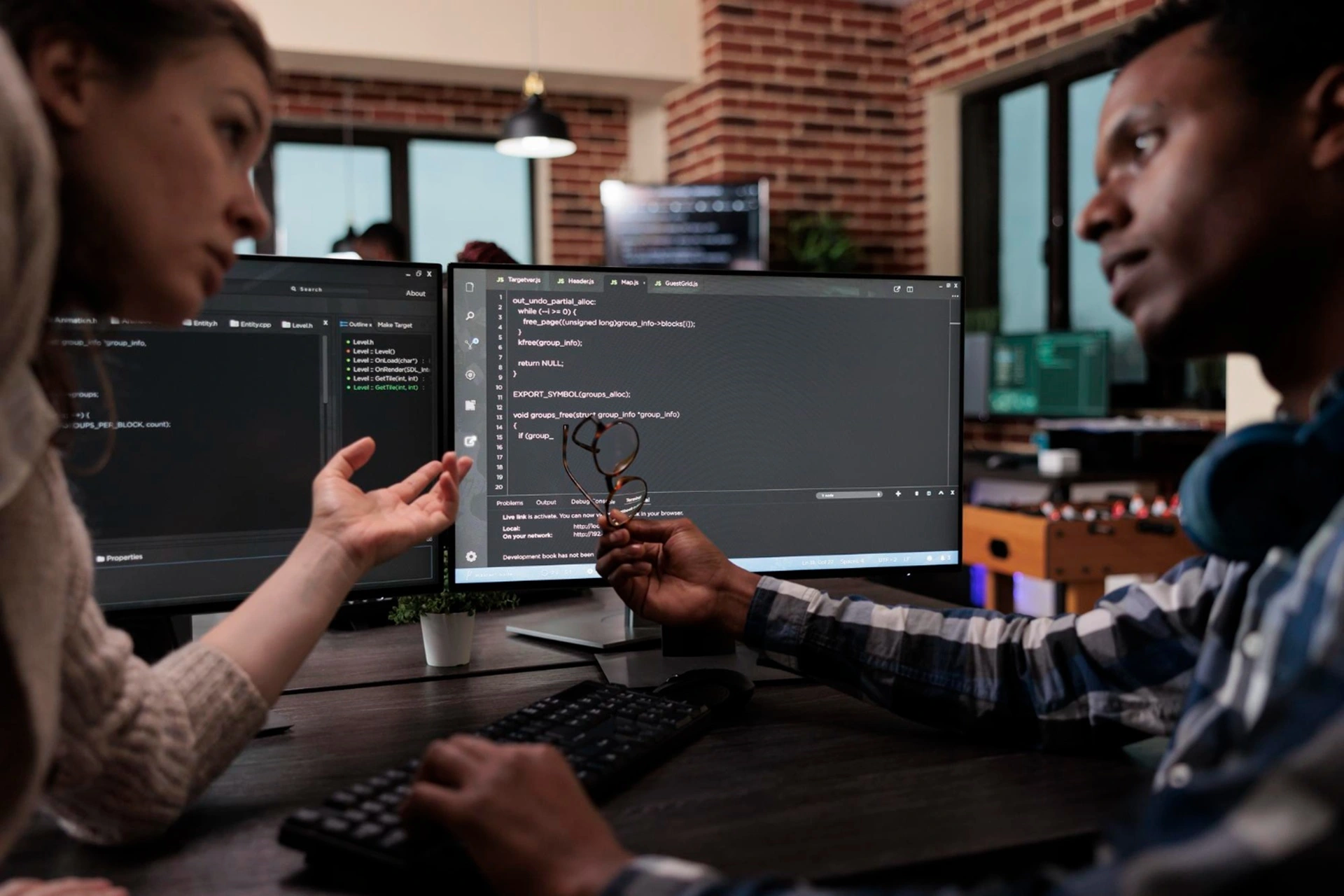
How to Manage Communication & Collaboration With Your Offshore Software Development Team